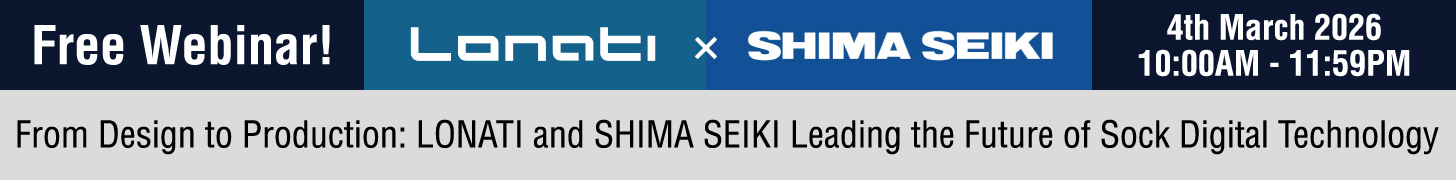Sharing a different focus this time, Shima Seiki’s 5th webinar in their series showcased Apex capabilities beyond knitting. Presenting an introduction into how to accelerate digital transformations for towel, circular knitting, embroideries and woven fabrics, Shima shared their dedicated tools and workflow methods.
Apex software creates virtual samples. Though widely known as a knitted product software, it is possible to express silhouettes and textures for woven and embroidered fabrics too. The surface textures of these fabrics are realistically expressed, and data can be outputted into technical specification documents, saving time and ensuring accuracy- just like knitted fabrics.
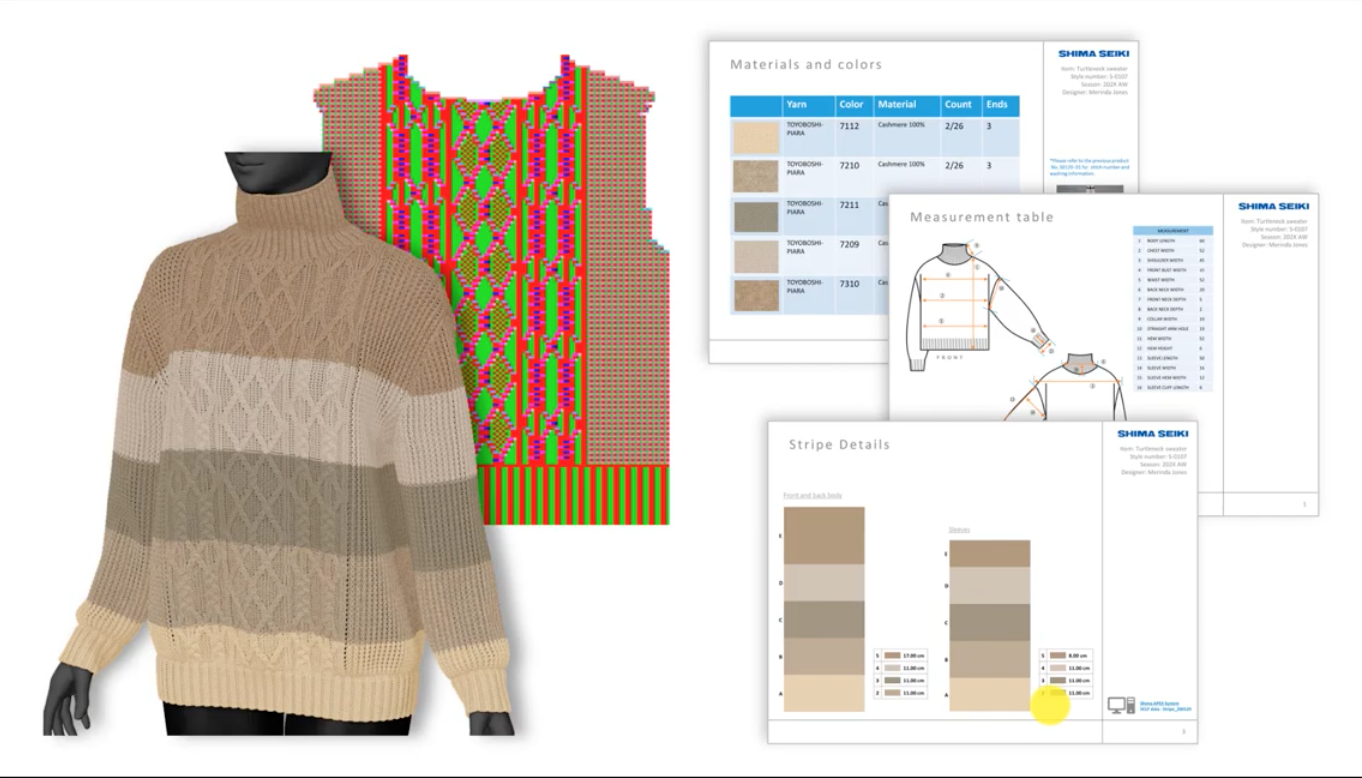


Wovens, checks, stripes and various pattern designs can be simulated. Yarn density can be expressed as well as a variety of woven structures. Raised and wrinkled fabrics can be created and jacquards too.

When working on towel simulations, pile depths can be altered to achieve realistic depictions. Circular knitting can also be designed, with helpful stripe pattern tools to aid colour palette development and ratio variations.
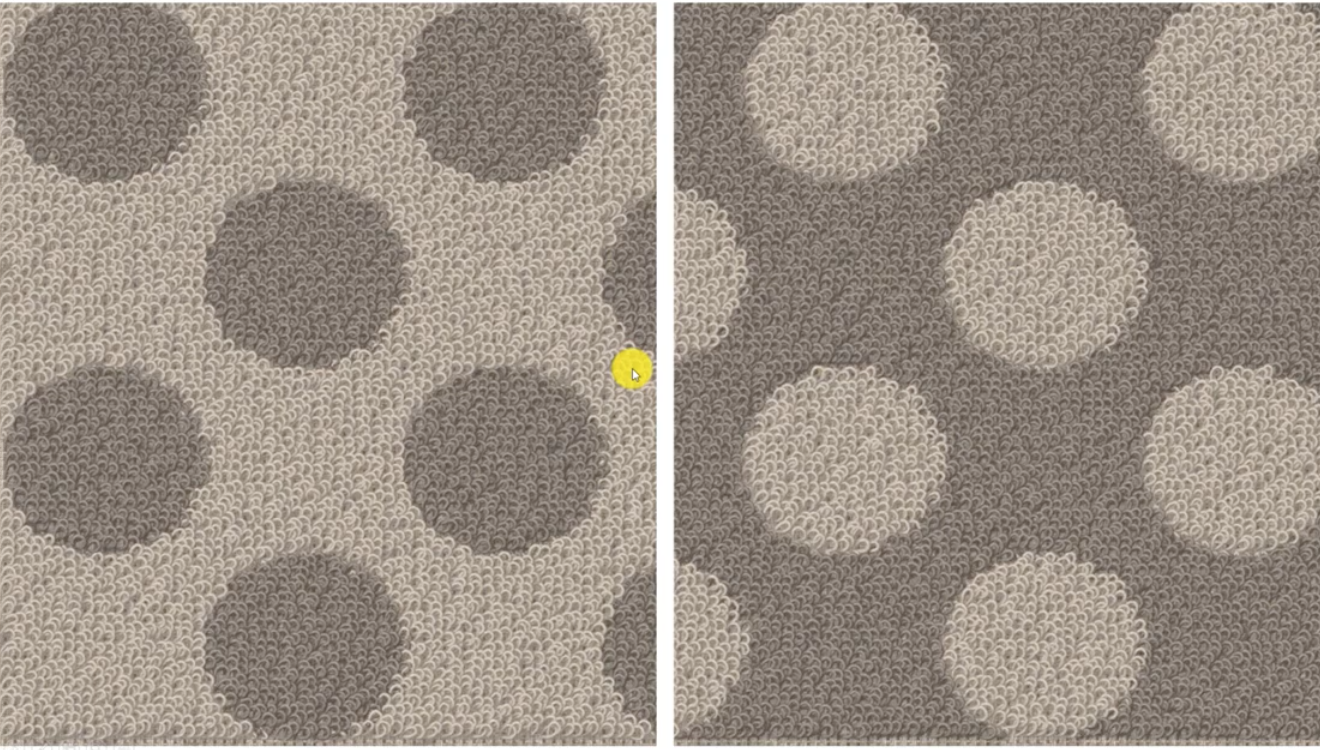
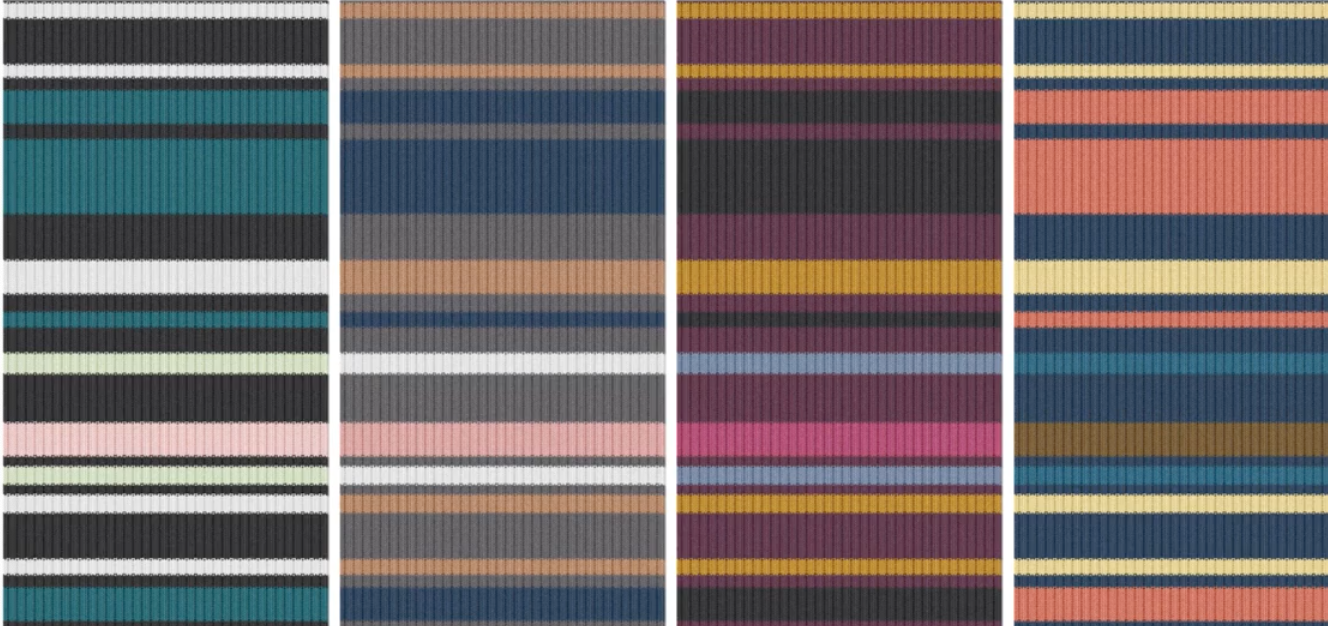
As well as this, realistic embroidery simulations can be generated, representing stitch sizes and textures.

In these ways, Apex offers a variety of textile focuses surface pattern design solutions, as well as their better-known knitted textile design tools.
Woven fabrics simulations
Dobby and interchanging double weave amongst others are possible. When starting a woven check design from scratch, helpful design tools can be utilised to replicate pre-existing fabrics. The conveniently built workflow menu simplifies the process. Based on the fabric type Apex lists each step on the right-hand side of the screen. In this way, each step can be accessed in the correct order within ‘packages’ of specific tools. ‘Going wrong’ is unlikely within this framework.
By using the image reference tool, an image can be underlaid on the design canvas, allowing the warp and weft to be worked on top of this to achieve like for like proportions.
This process begins with setting up the base of the fabric by entering the density. Drop down menus are available to select numbers from if no specific fabric counts are to hand. Once the yarn density is set, ‘Weave Edit’ mode will open. This is Apex’s dedicated tool for designing woven patterns. Warp and weft yarns can then be selected.
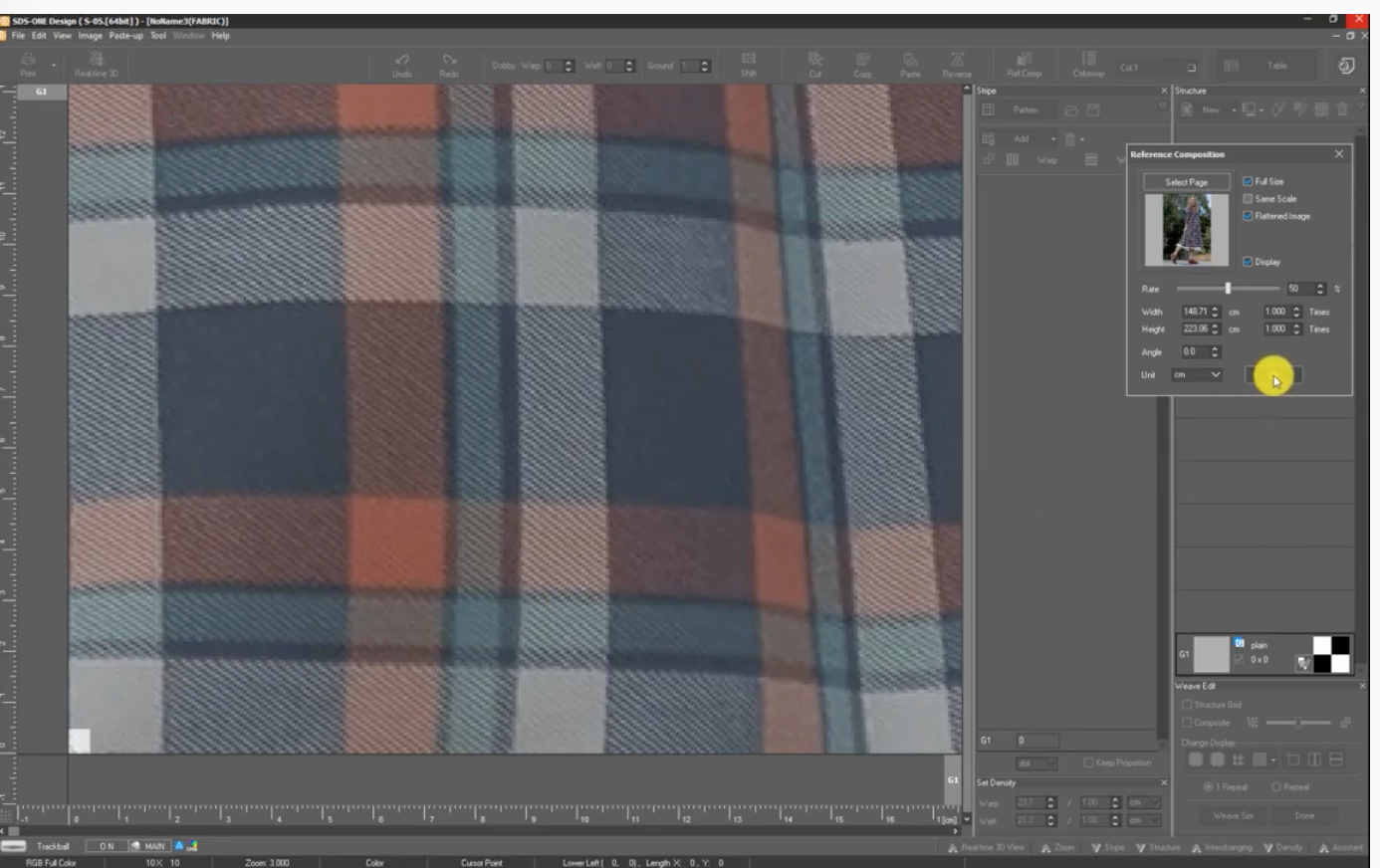
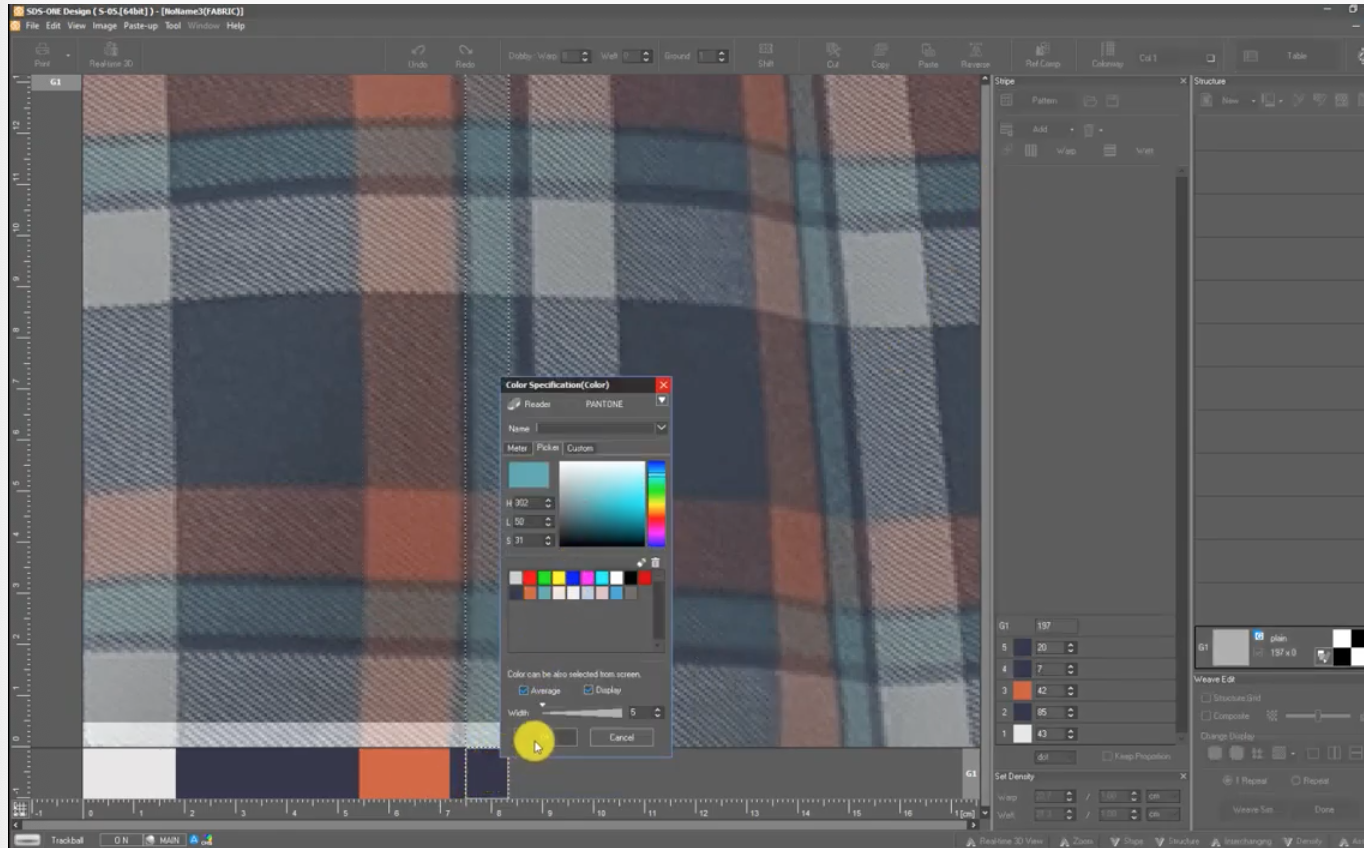
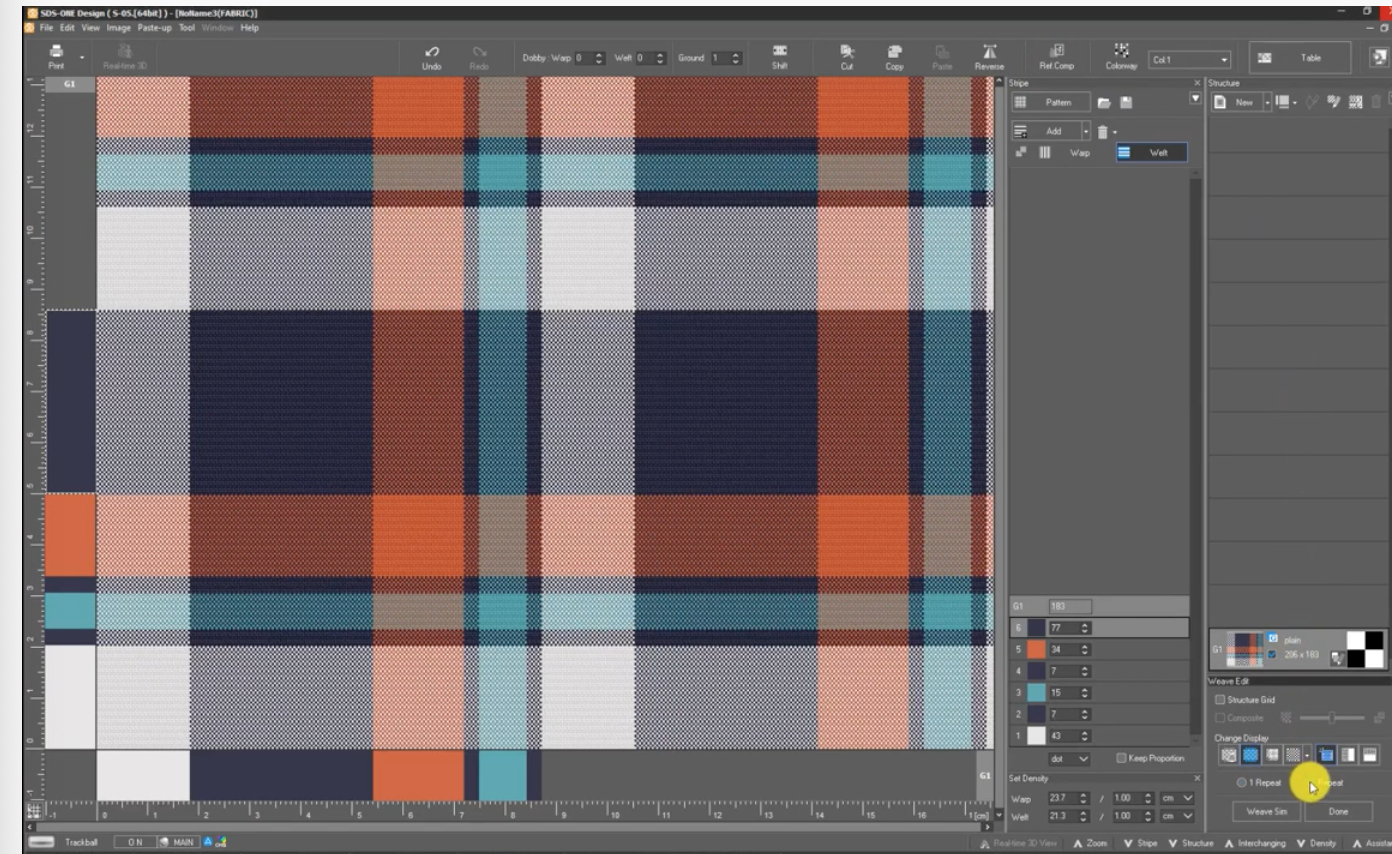
Alternatively, pre created structures can be selected from Apex’s woven structure library. With these patterns as a base, colours can be altered as desired. This is useful for users less experienced in working with woven structures.
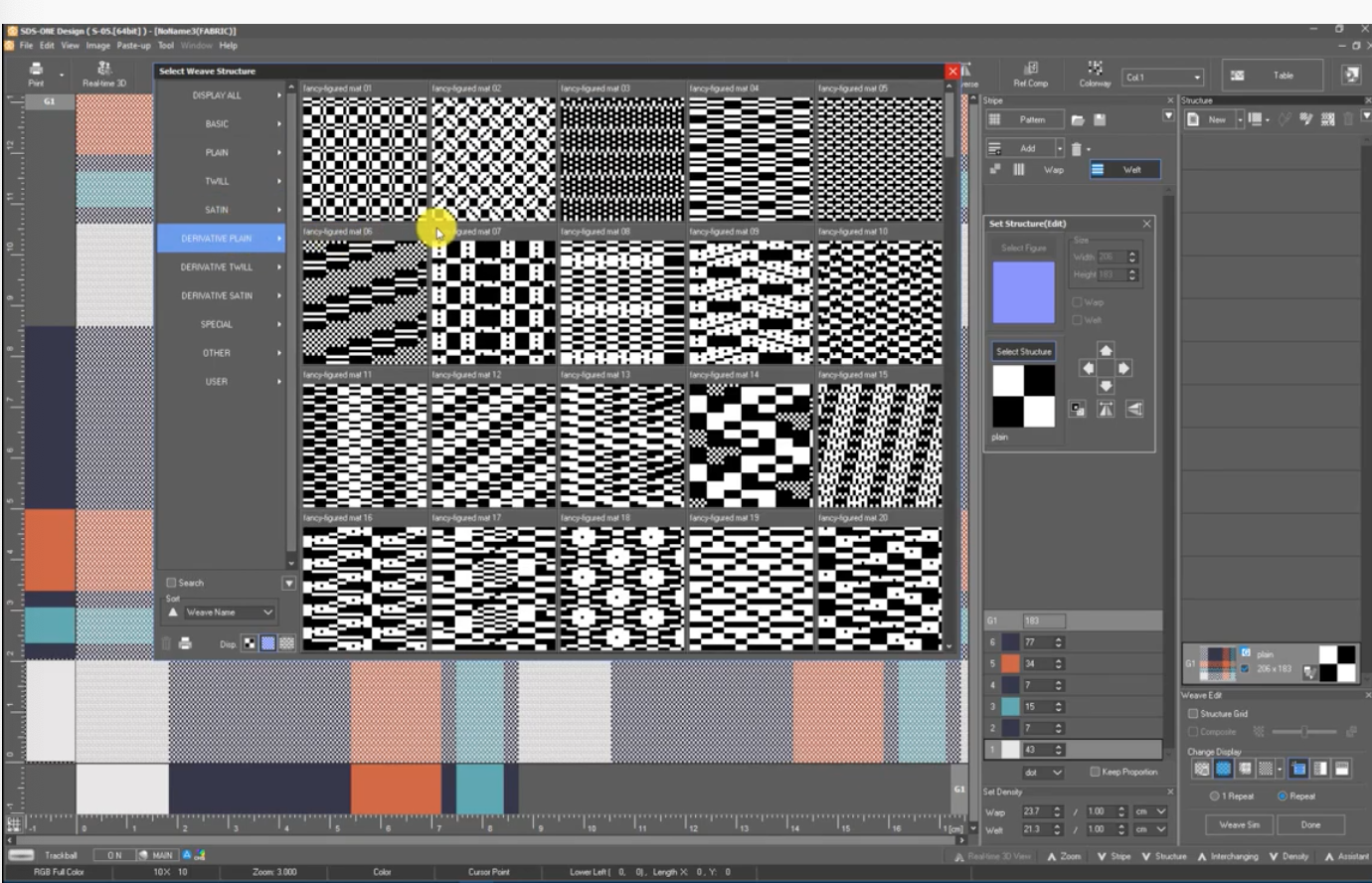
By double clicking on the pattern, colours can be changed easily.
Warp and weft can be duplicated using the ‘duplicate on opposite sides’ menu, saving time. The pattern can then be converted into a repeat to view the overall fabric design. Twill can be added at this stage if desired.
The woven fabric is then ready to be simulated. As with their knitted simulations, Apex offers the same yarn library for woven designs. Yarns can be scanned in by users themselves, or real scanned yarns can be imported from Shima’s Yarn Bank.
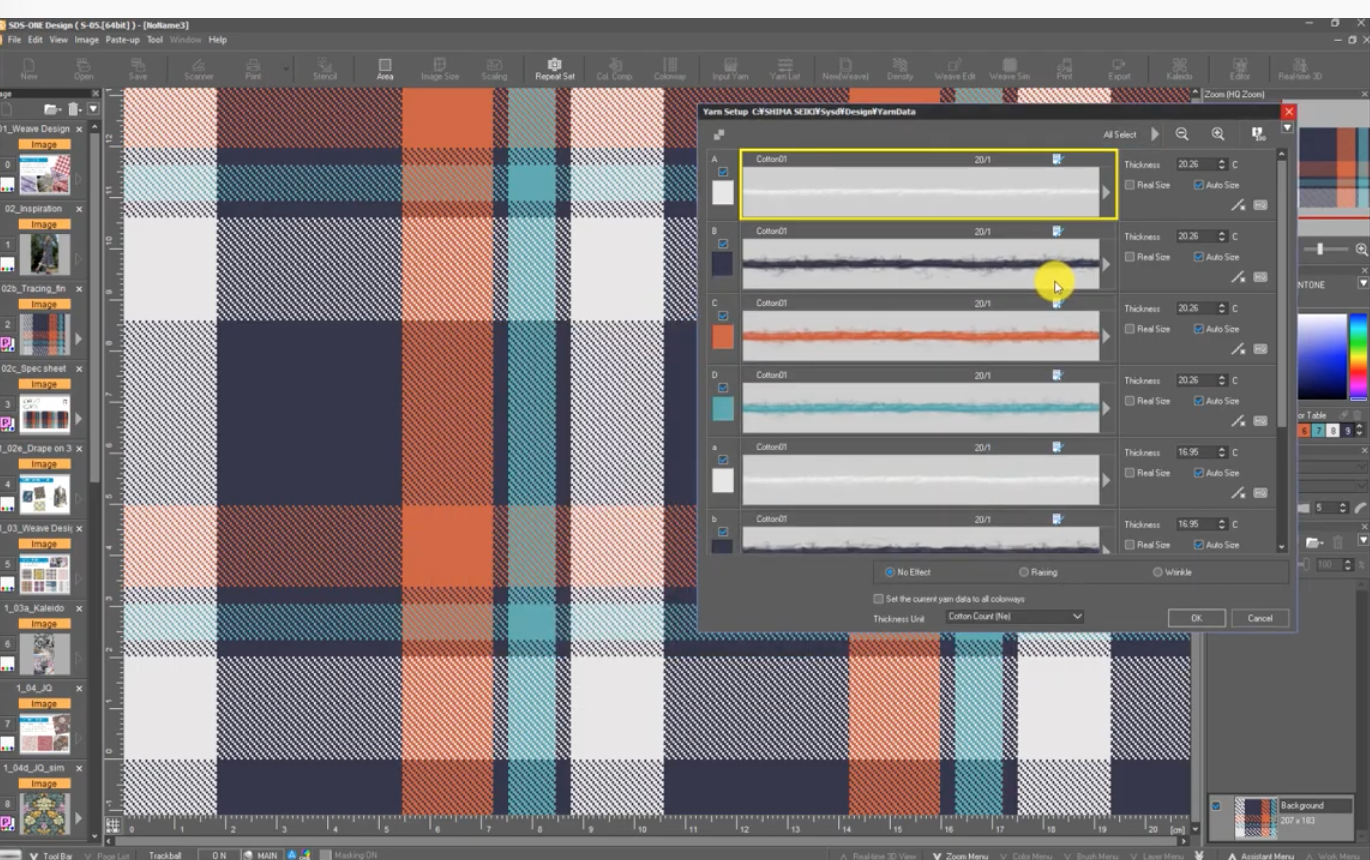
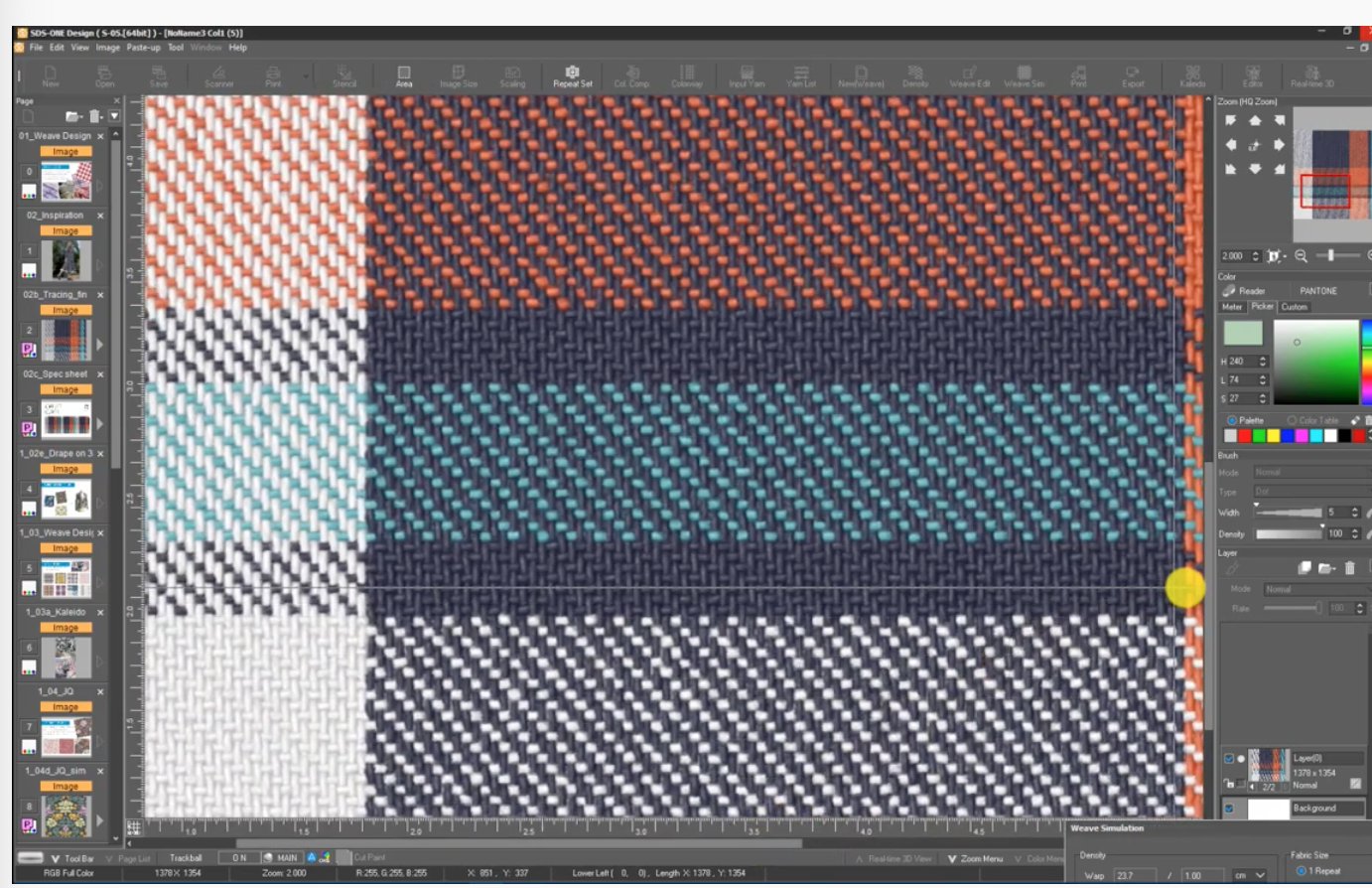
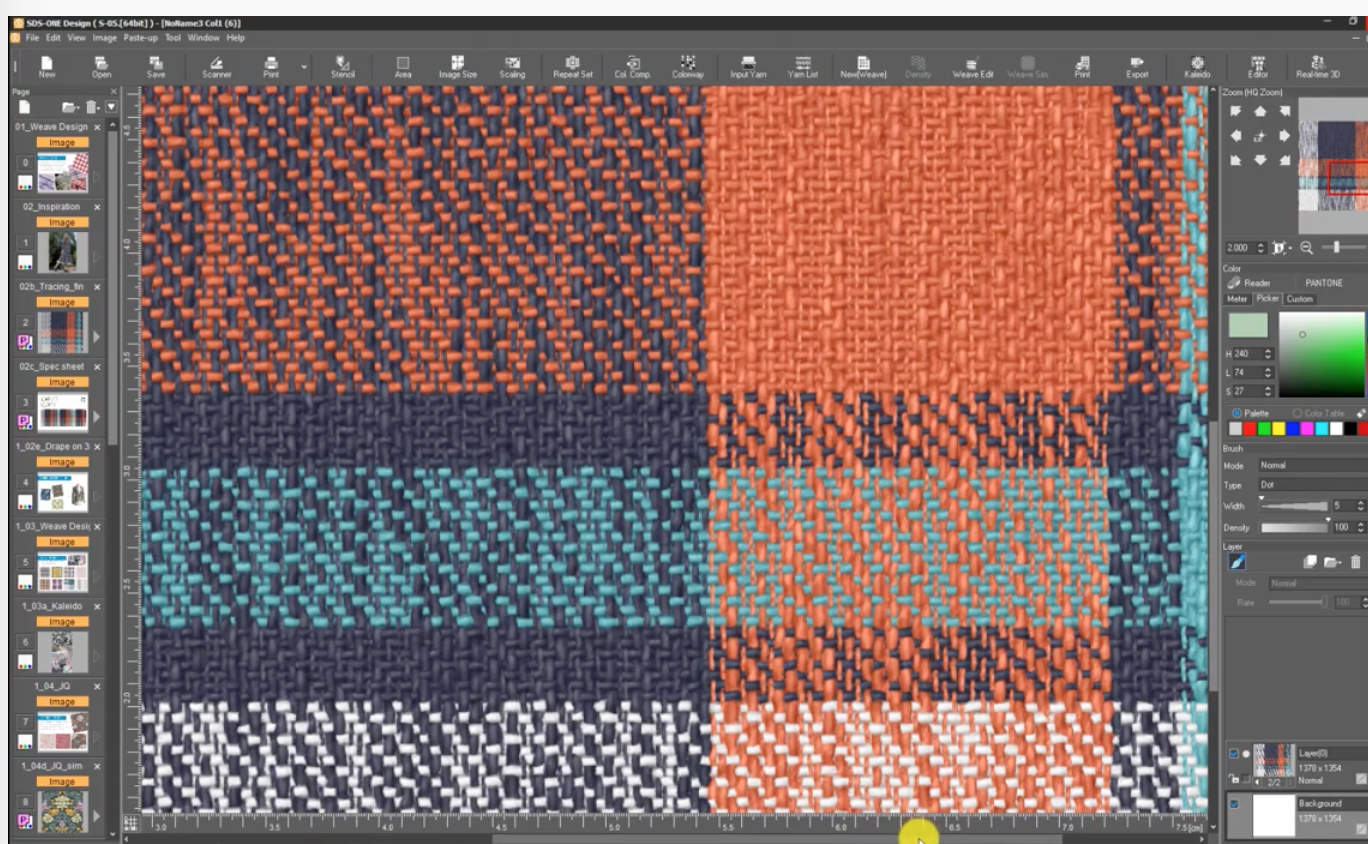
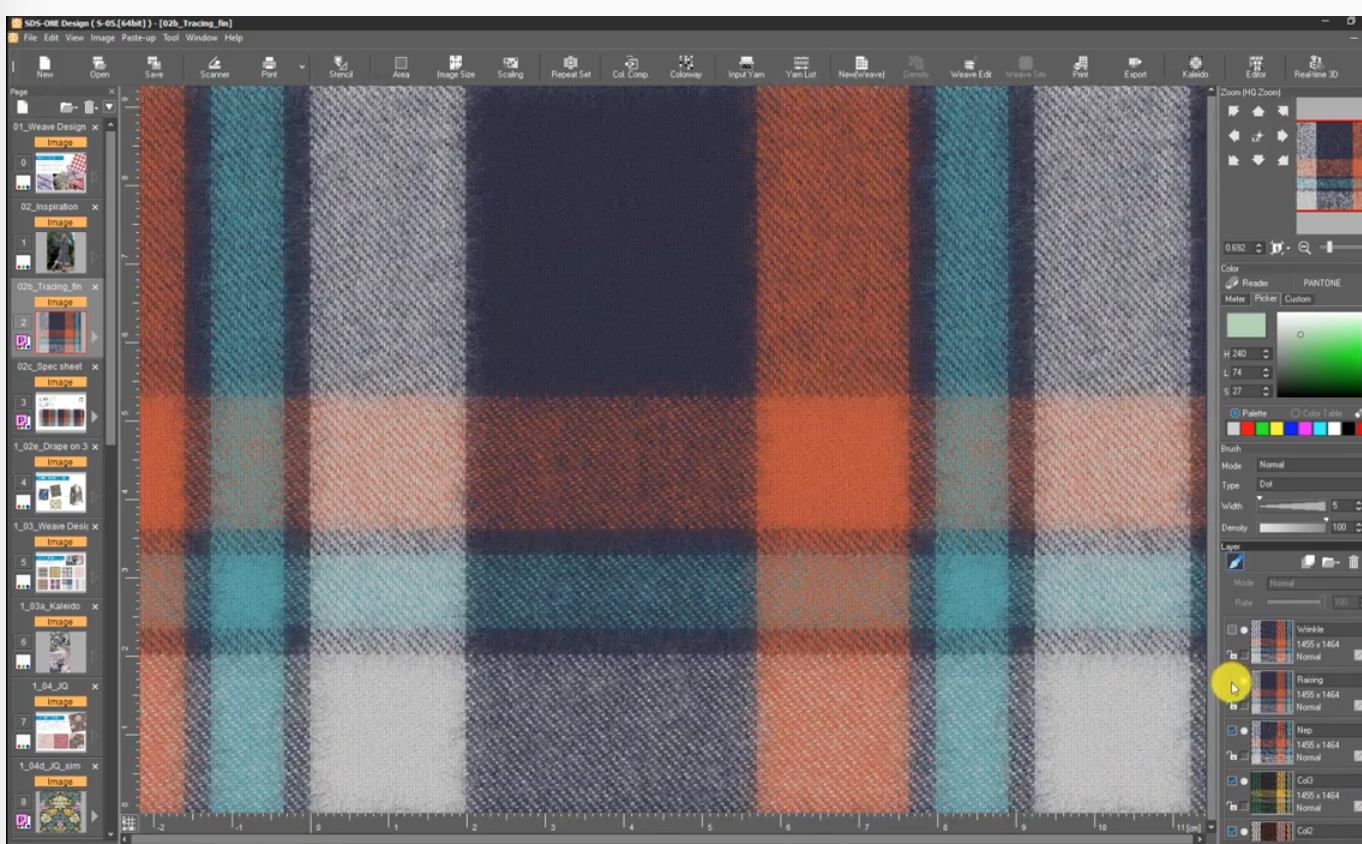
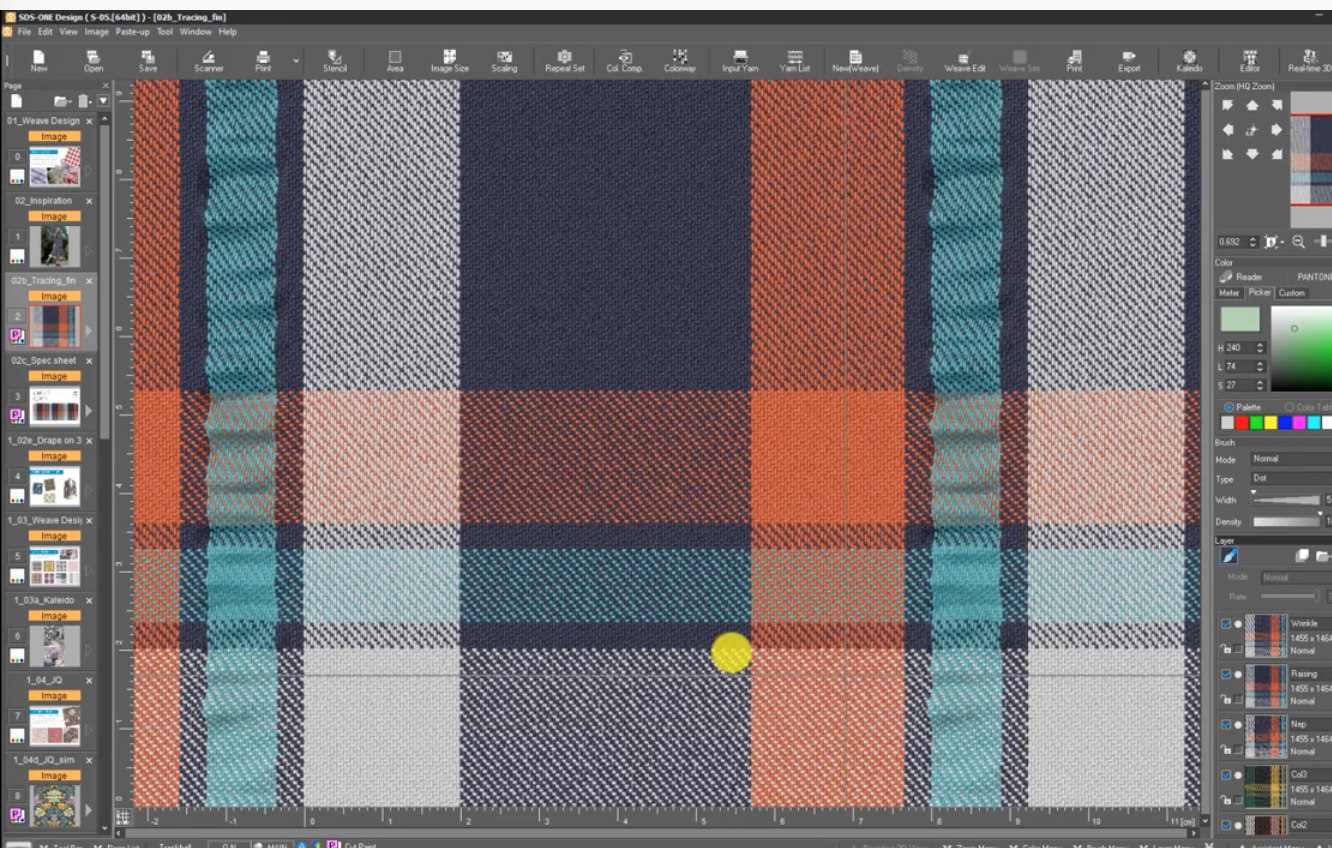
Woven structural information and yarn data can be exported into data sheets in a variety of formats, easing communication for production. Garments can then be simulated with woven fabric designs too.
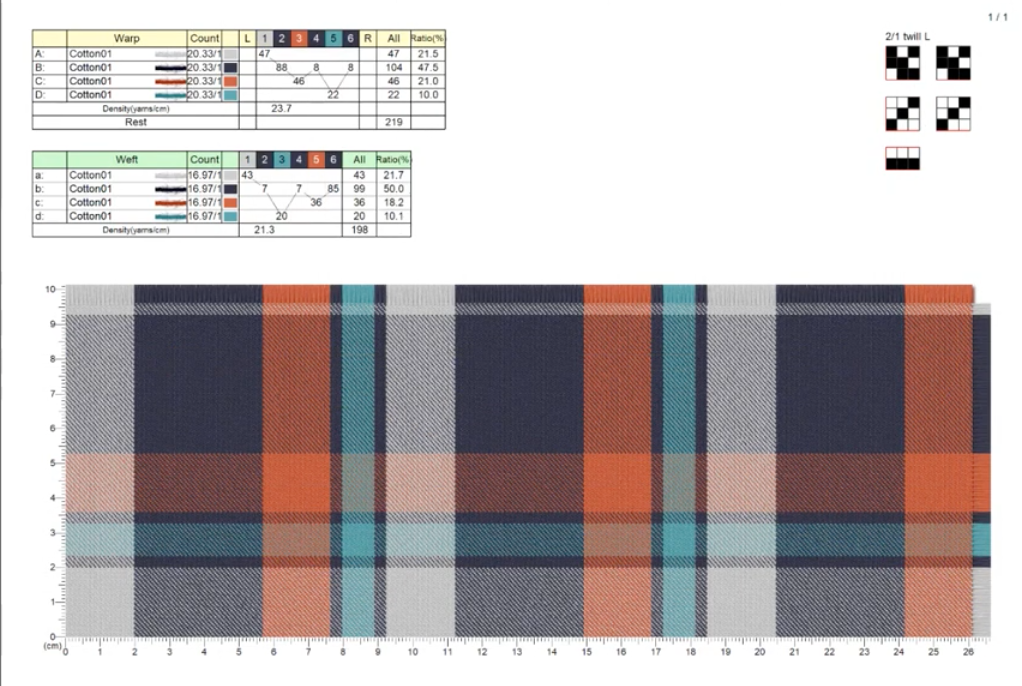
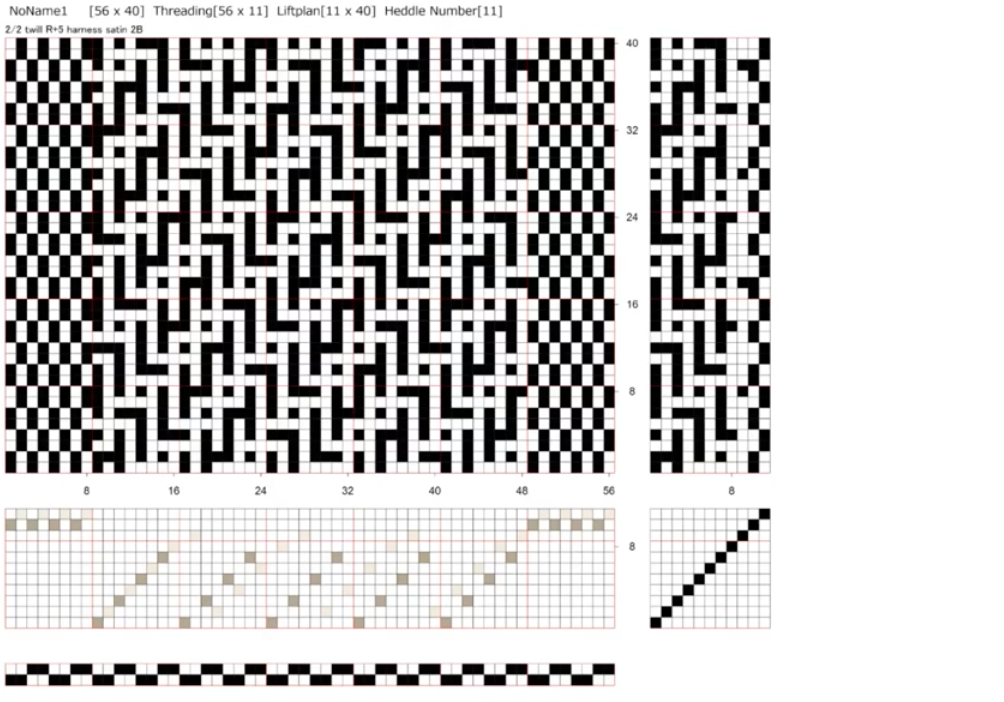
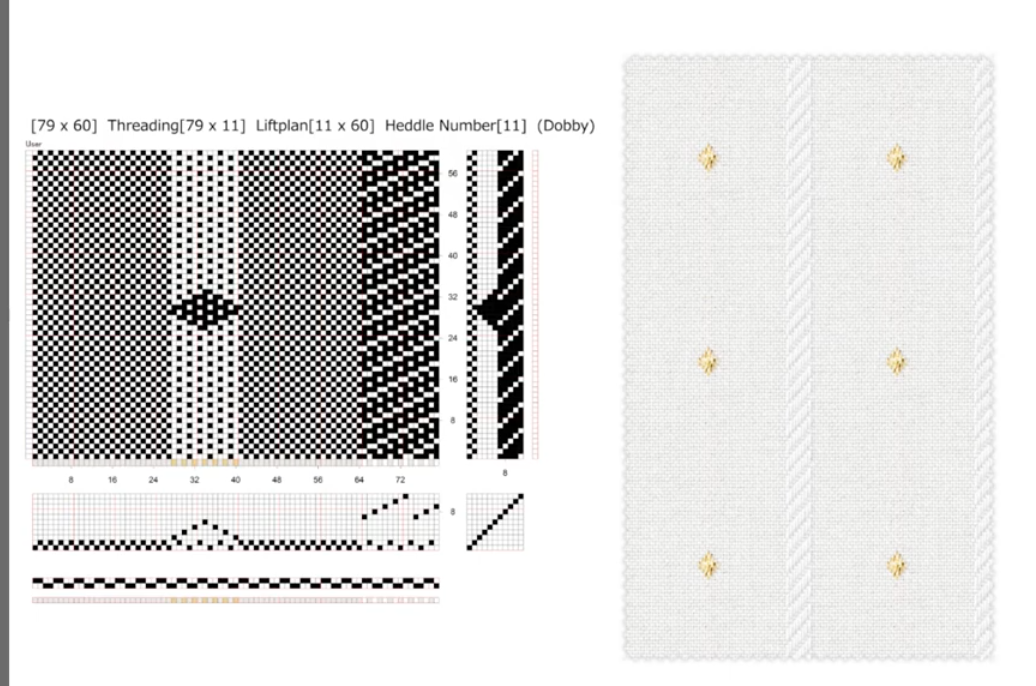
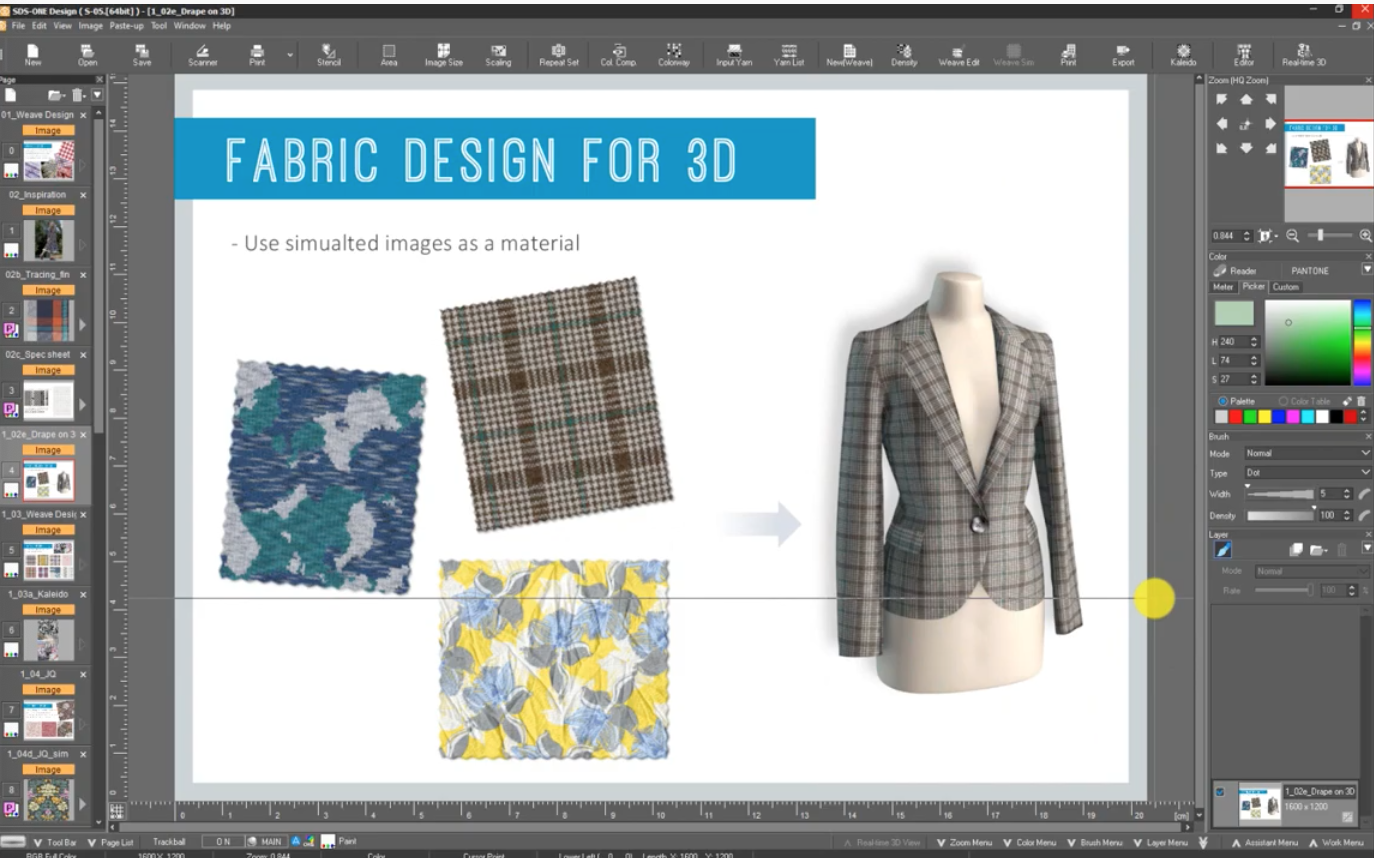
A particularly useful tool showcased within the webinar was Apex’s ‘Kaleido’ tool. This function quickly generates woven design options based on mood boards and inspiration imagery uploaded by the user.
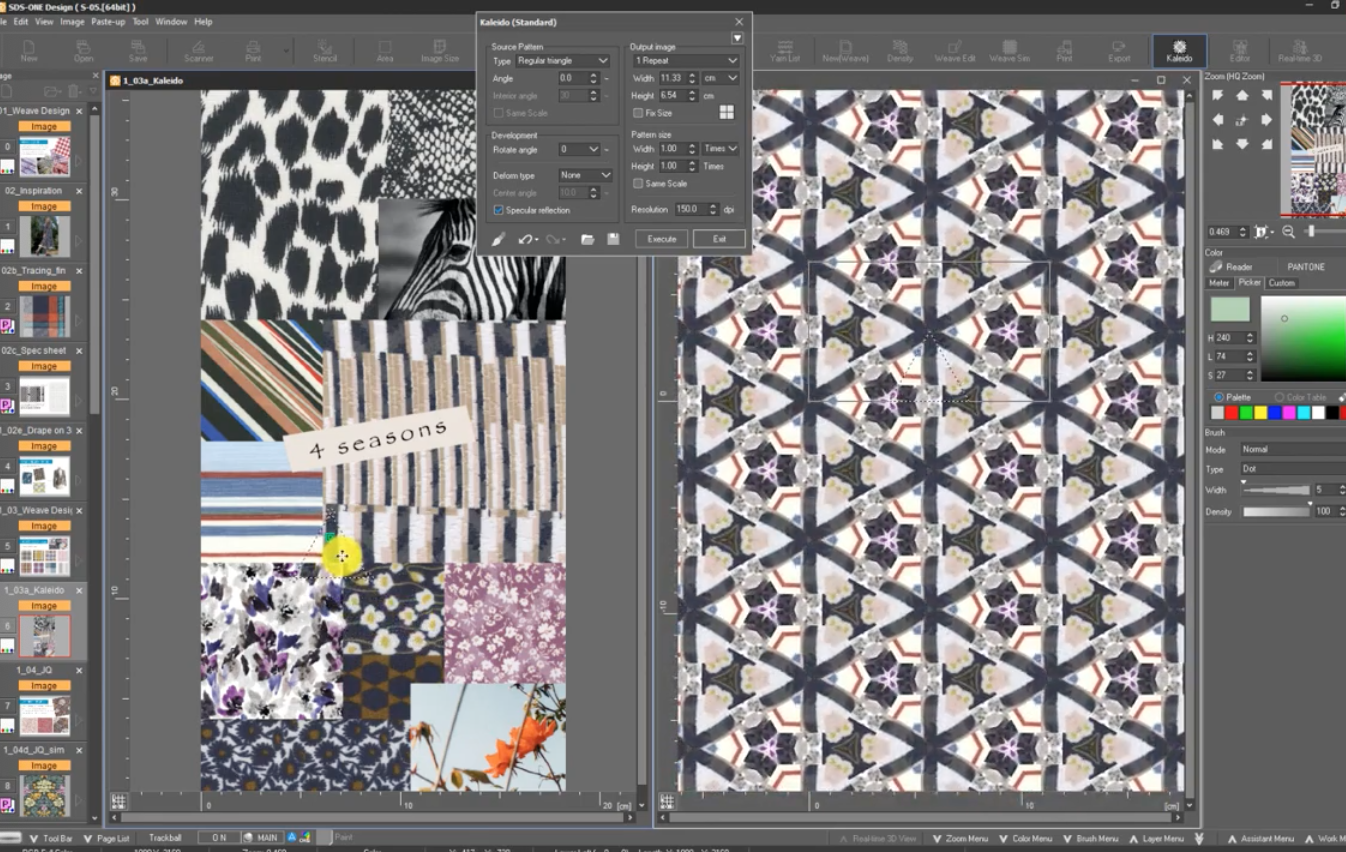
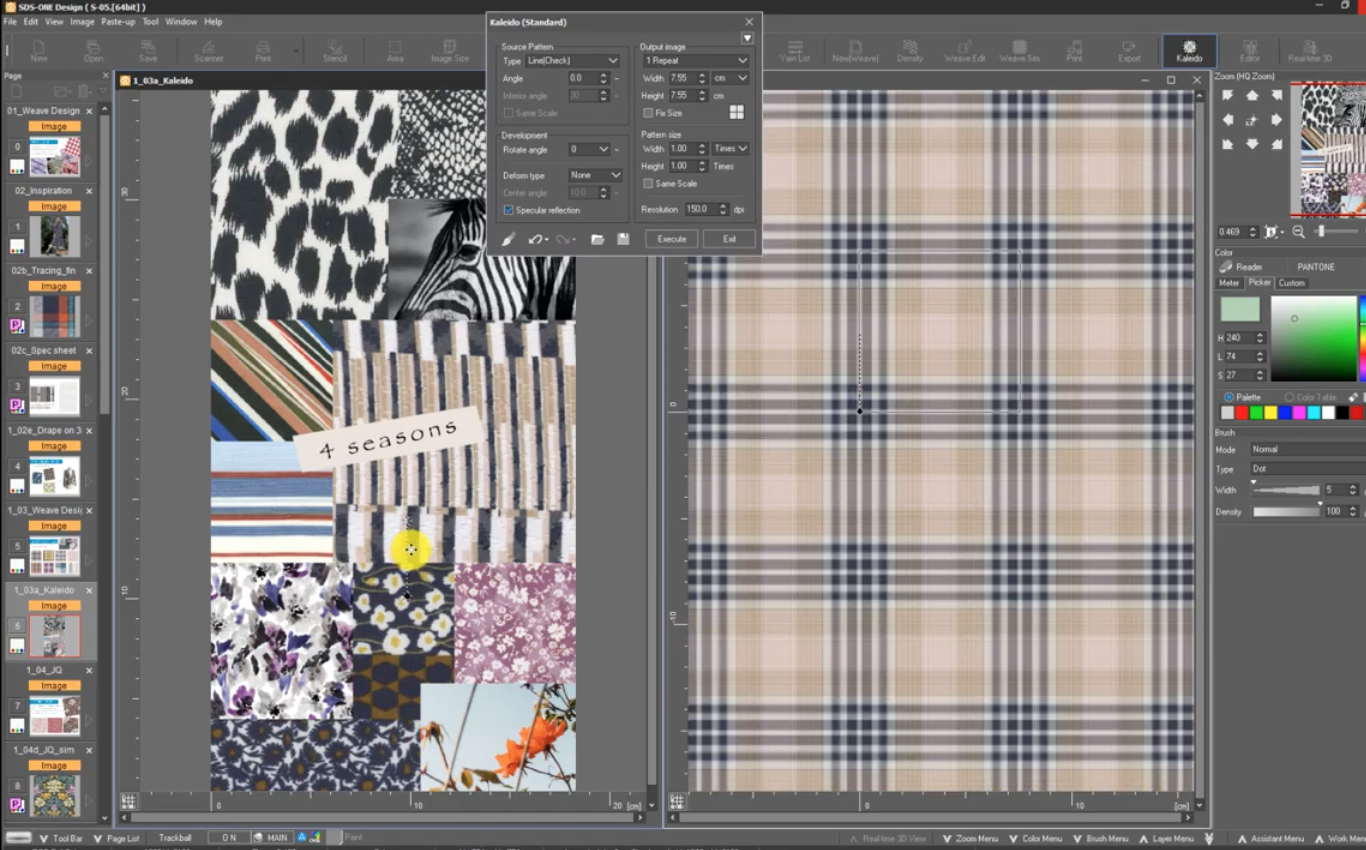
If working with specific colour palettes, Apex can also auto generate simulations using designated colours. This is particularly useful for designers working on trend driven projects.
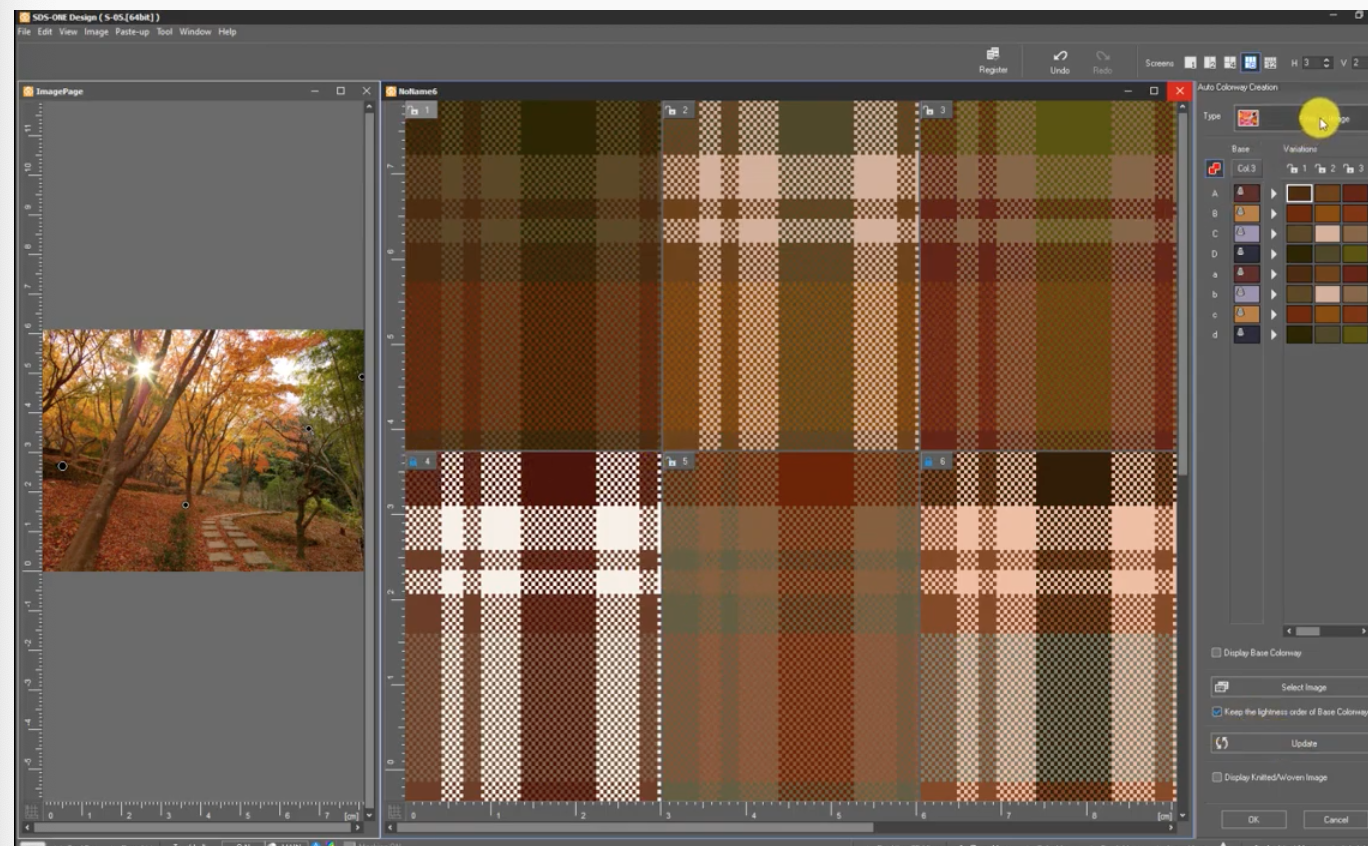
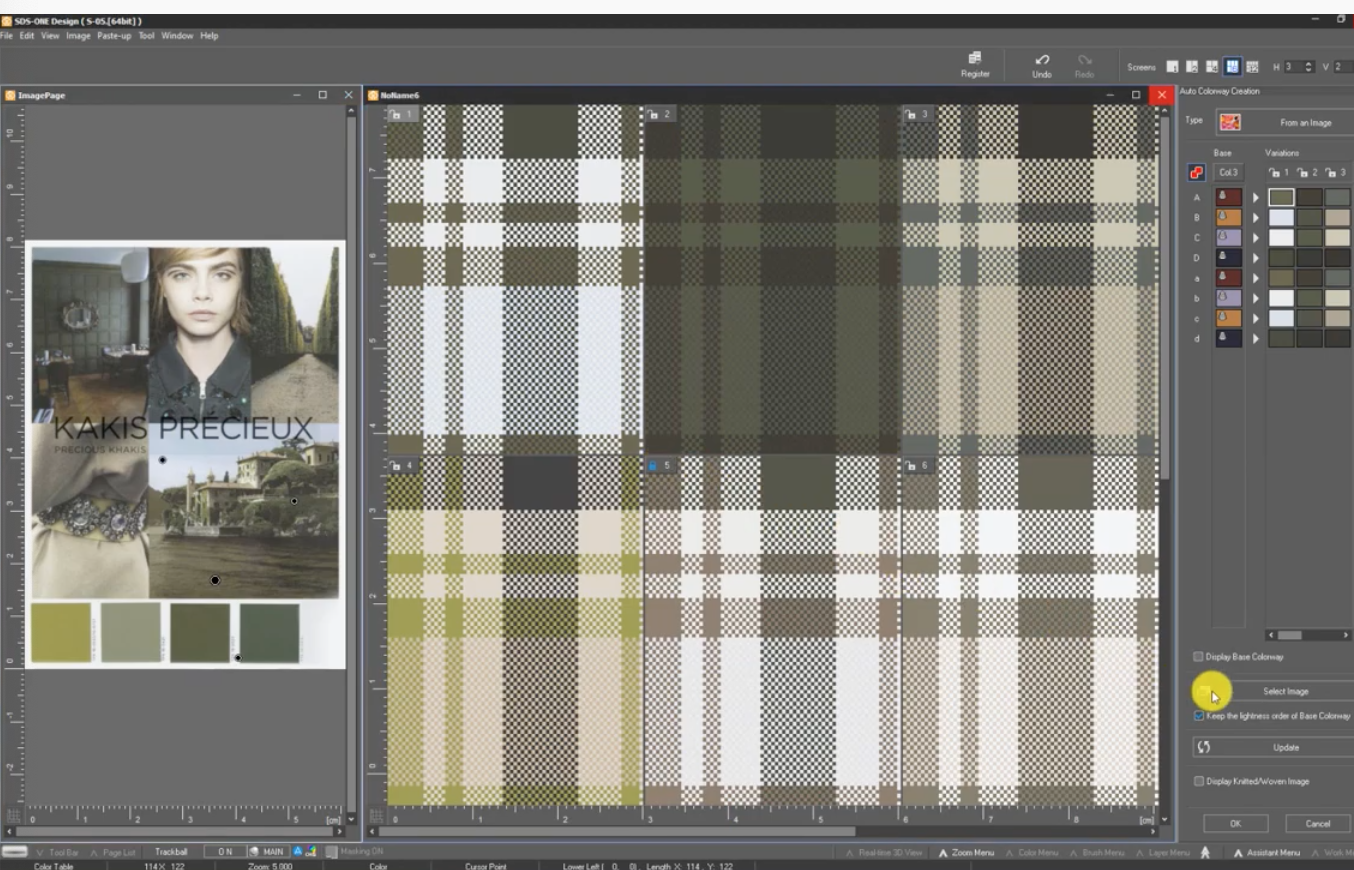
Jacquard patterns
Structure and colour based jacquards are also supported within Apex. When working on jacquards, images can be converted into structure and colour designs, and Adobe Photoshop data can be used too. For those more comfortable editing imagery within Adobe software, this is an appealing attribute.
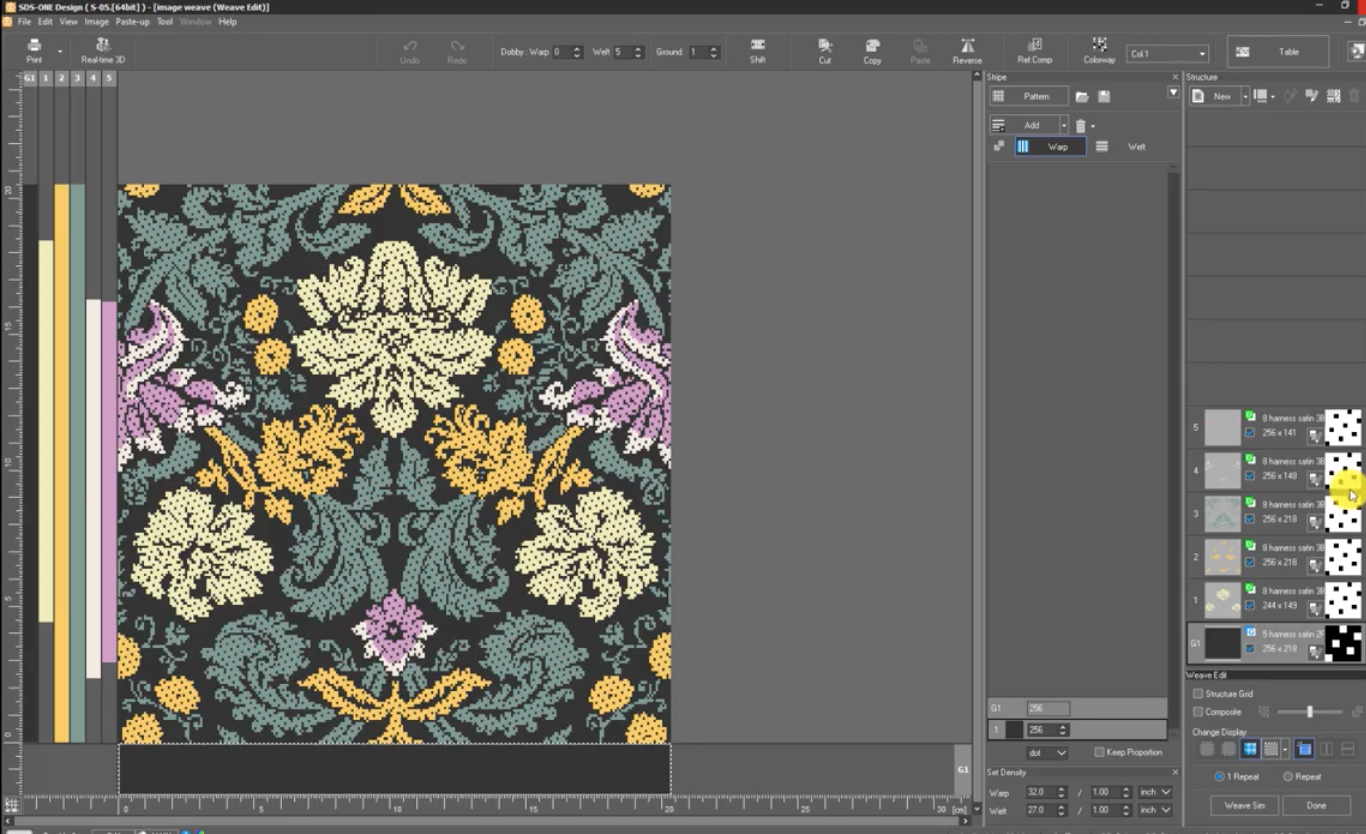
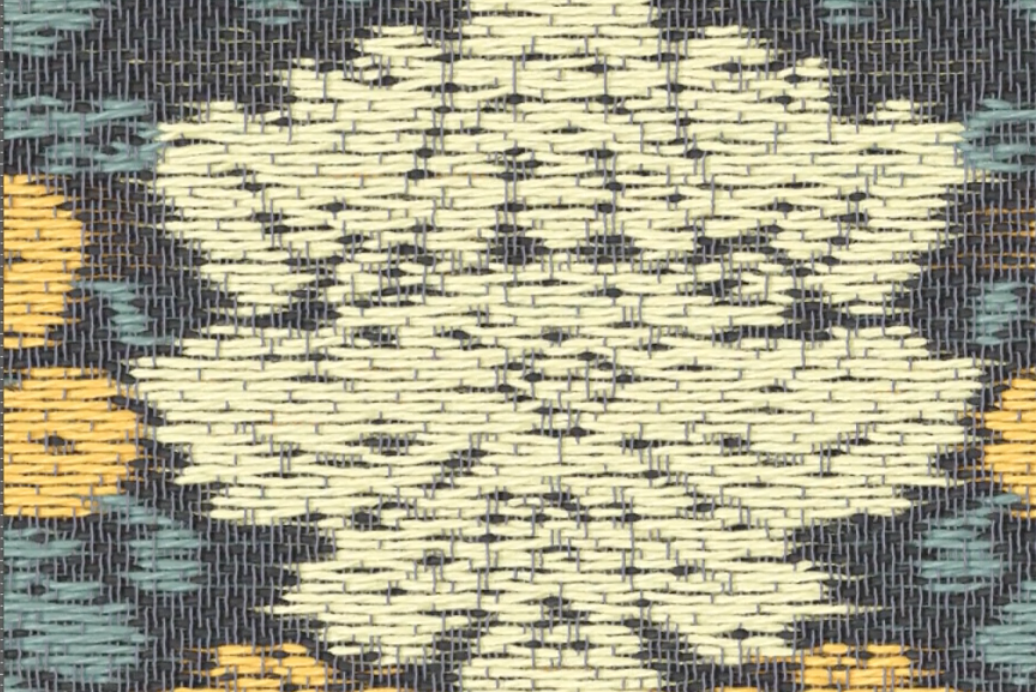
After following the steps from the workflow menu to achieve the desired warp, weft, colours and structures the yarns for the jacquard simulation can be selected. Yarn counts can be edited too, allowing experimentation with fabric weights and variations of surface texture. The count of each individual yarn can be set.
At this initial stage, simulating just a small part of the weave is a good idea as this can take a long time. After rendering a small section, the whole fabric can then be simulated with confidence and without time wasted. Front and reverse faces of fabrics can be simulated, allowing total visibility of the structure preproduction.

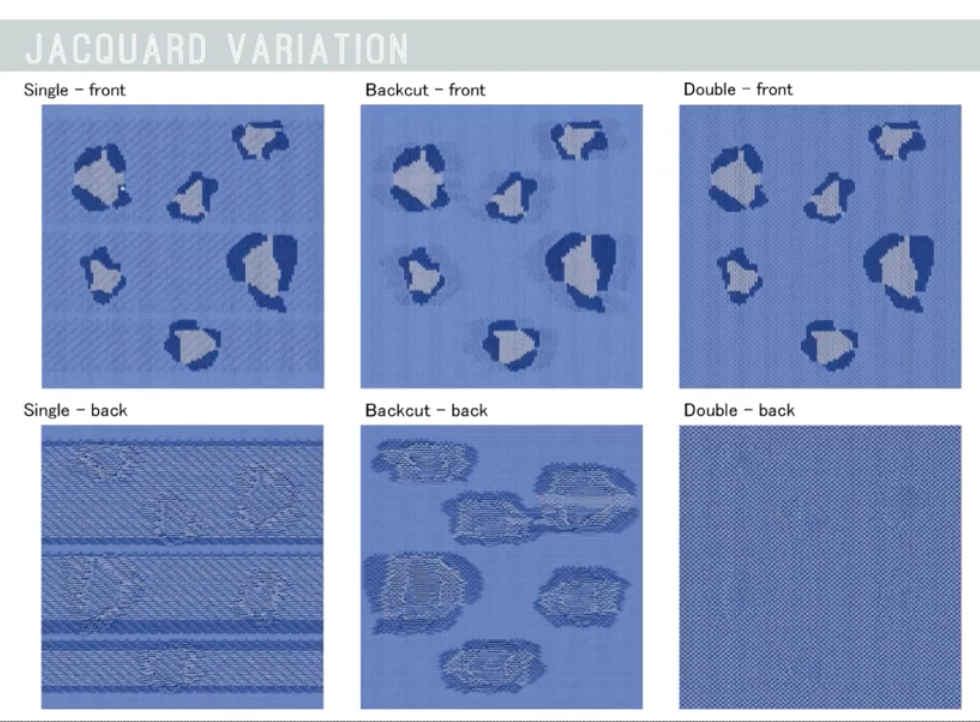
Pile and towelling simulation
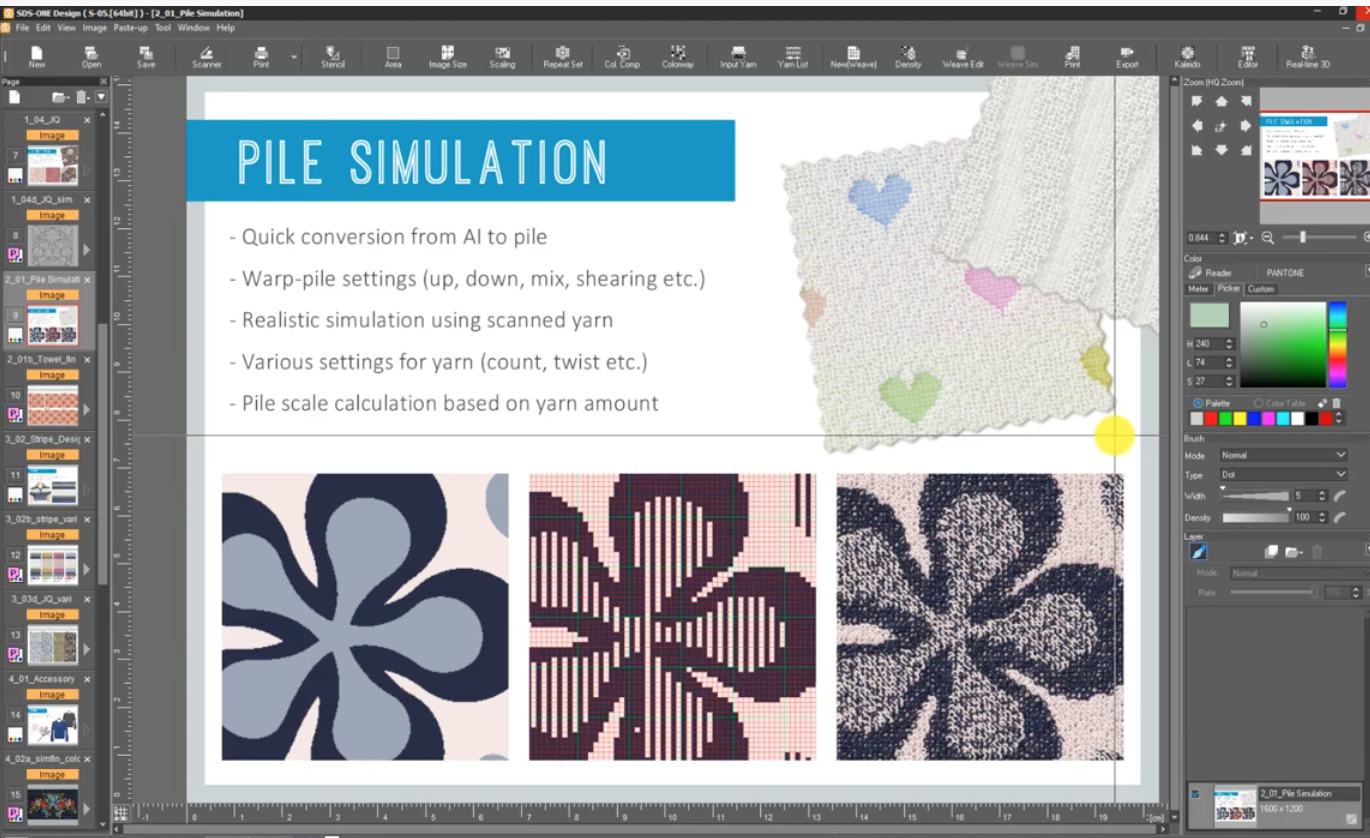
Within the pile simulation workflow menu, towel designs can be created.
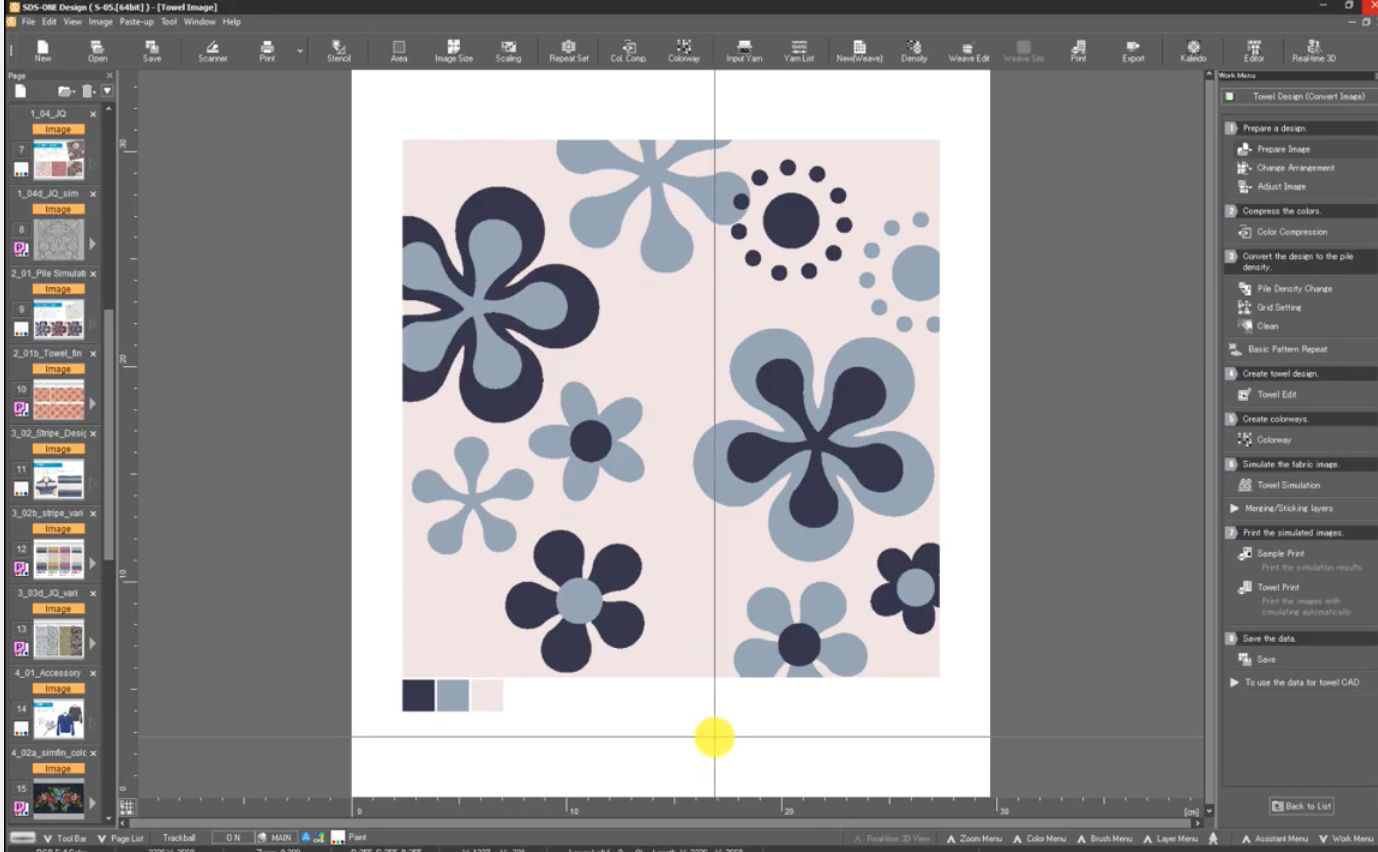
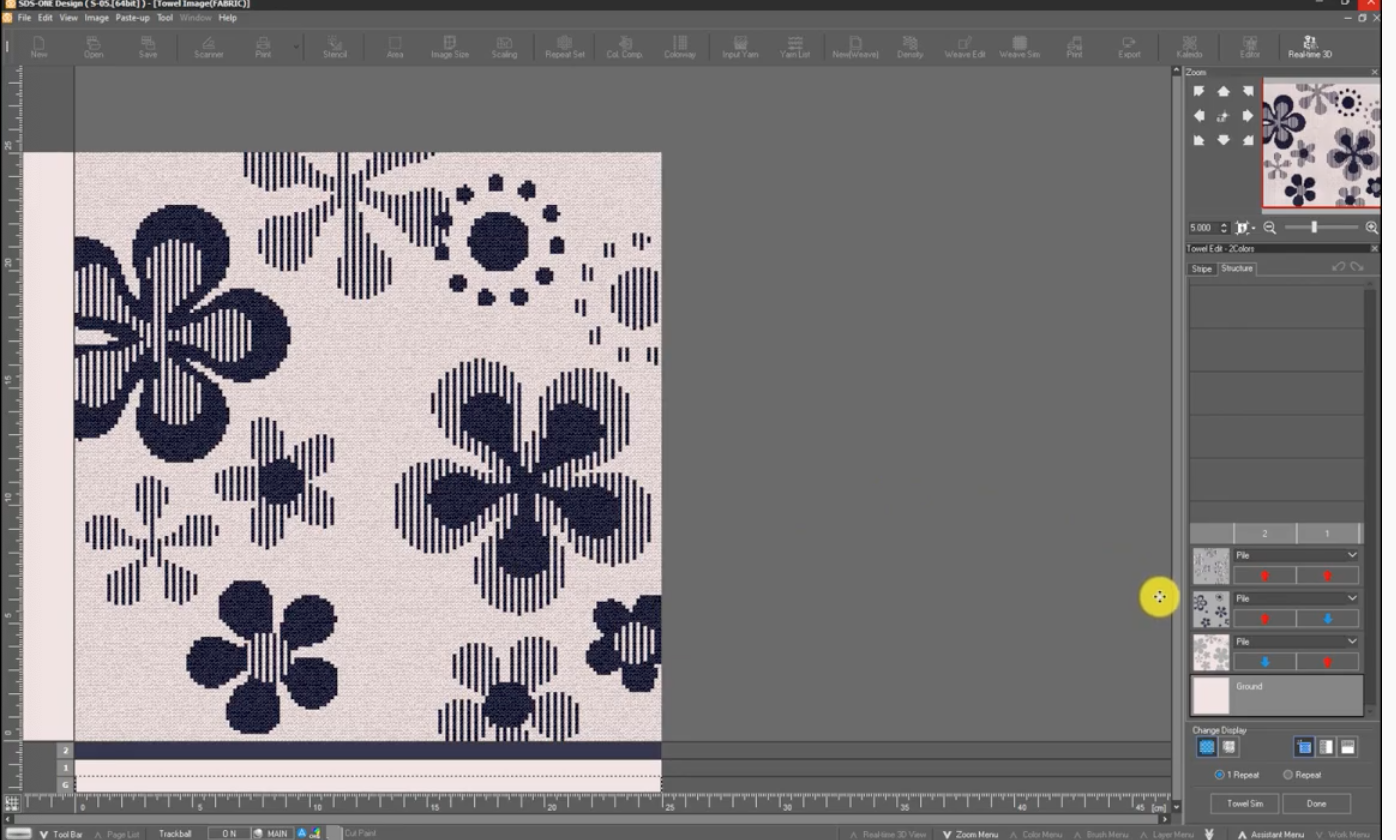
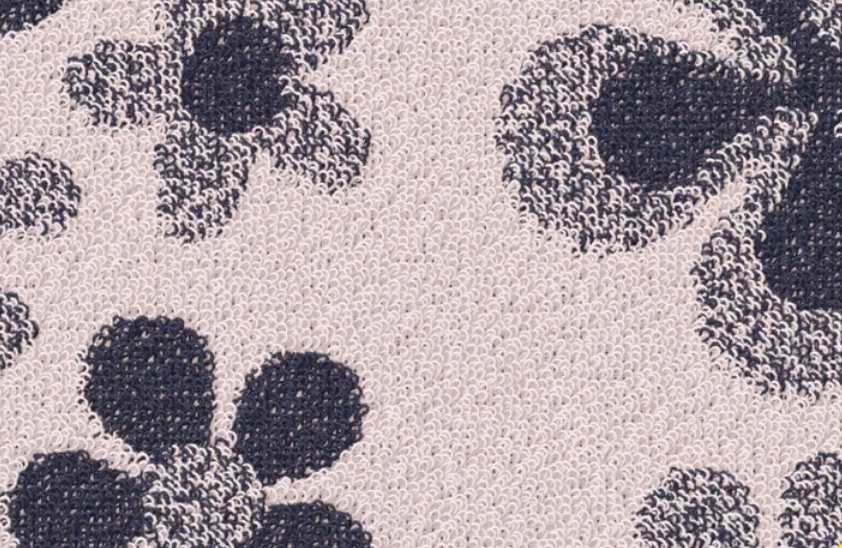
Just as when designing wovens from reference images, the same can be done for piles. Pile density and piles per length can be specified with specific numbers entered, or items can be selected from the drop-down menu to generate standard fabrics, for example ‘face towels’- a good time saving tool. The number of pile colours can also be specified. Pile drop can be set, and piles can be set up or down with shirring effects added.
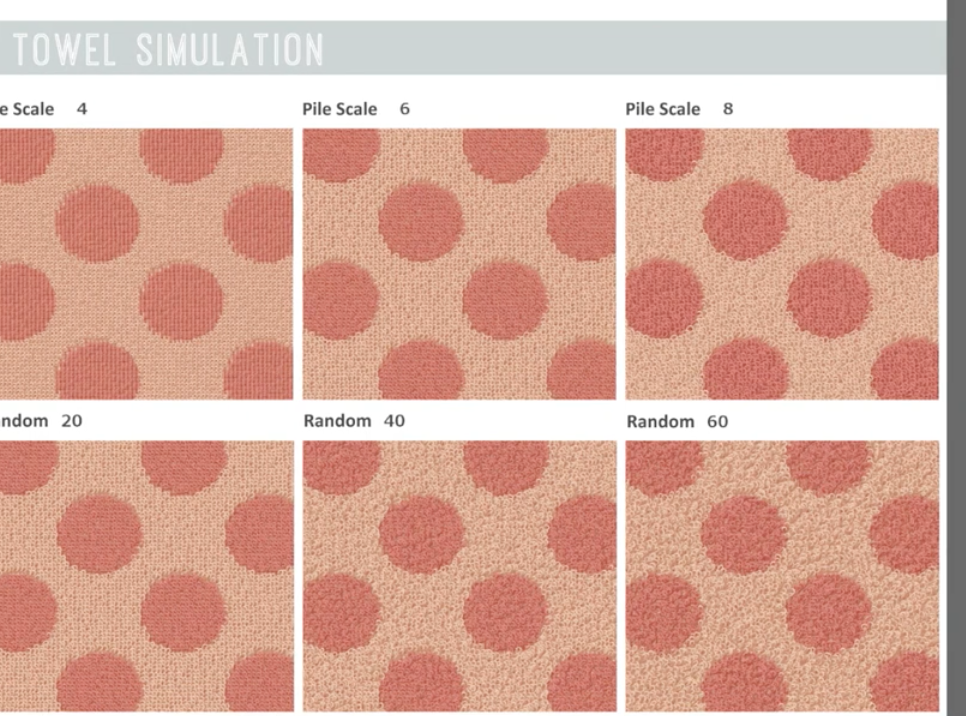
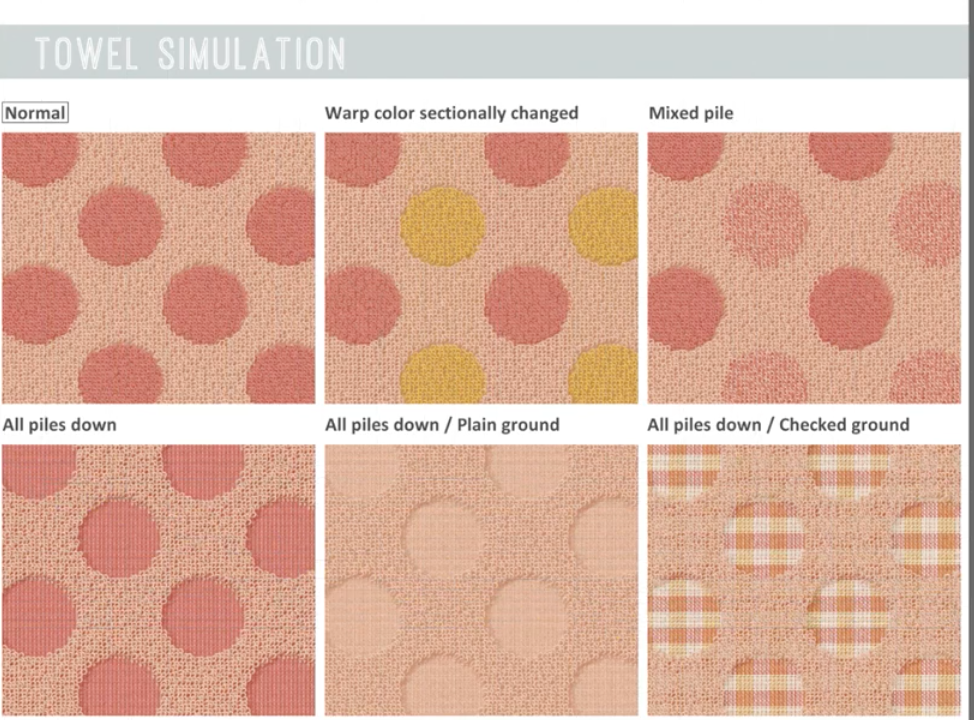
Towelling fabrication can be an expensive process; the ability to preview fabrics before manufacturing offers the potential to save considerable development costs.
Circular knitting

With multi stripe designs common in cut and sew knitwear, these tools within Apex software offer quick design solutions for generating stripe ratios and colour proportions. Working within the ‘Circular Knitting Design’ workflow menu, the necessary steps can be followed to achieve realistic simulations. Single and double jersey structures are preloaded into Apex and can be selected to work into as a starting point, with gauges 8- 36 available. If working from a specific fabric reference, numerical specifications to replicate fabric gauges can be inputted too.
The ‘circular knitting stripe function’ is a dedicated tool for stripe patterns. There are various ways to dictate stripe depths, from dragging the stripes manually on the design, or entering the number of courses per stripe colour. All this data can be outputted for production specification sheets.
And of course, yarns can be applied from the yarn library or imported from Yarn Bank as always.
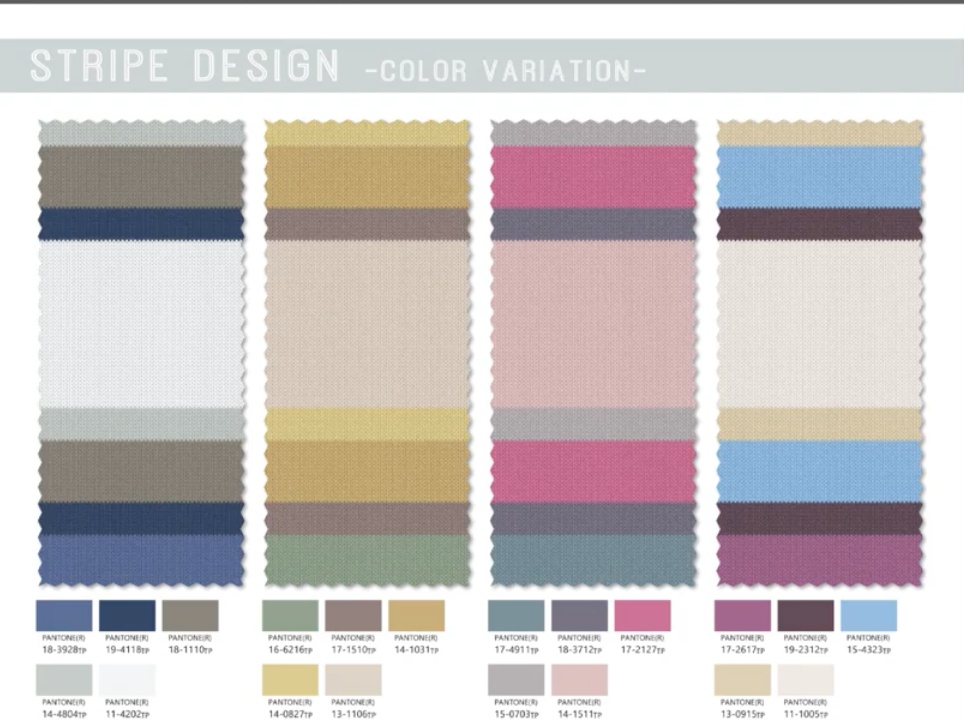
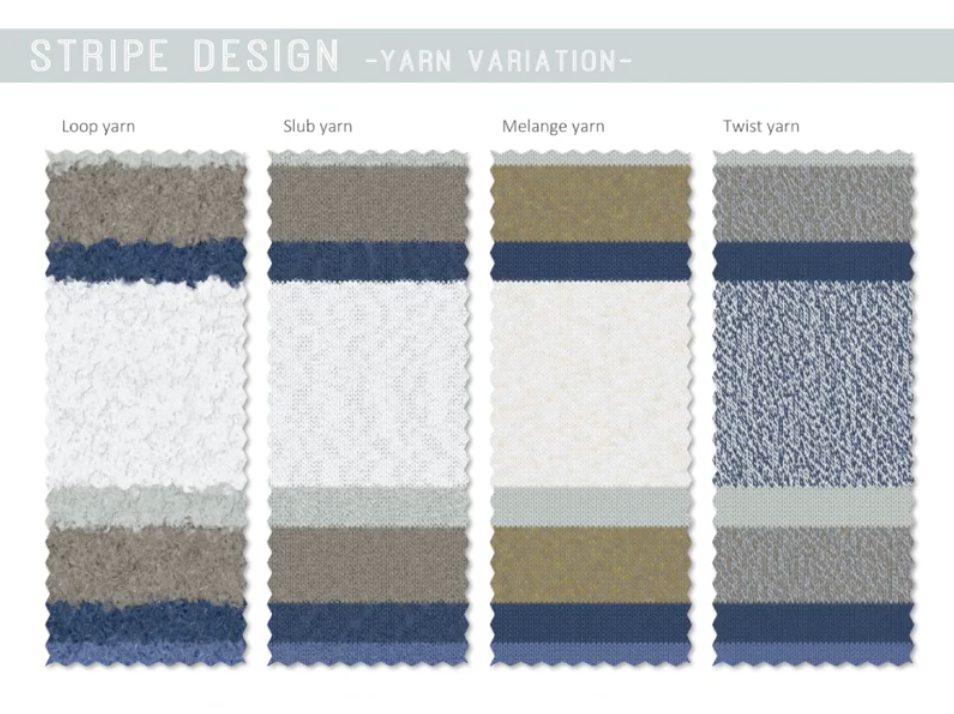
Embroidery

For embroidery developments, the workflow menu can be amended to ‘embroidery’, with the simple steps again outlined in chronological order for users to follow with clarity. Within the designs, stitch directions and running stitches can be edited. 3D effects are shown, and yarns can be selected for the simulations too.
Artworks from Adobe Illustrator can be imported and auto colour compressed to render 3D simulations with ease and speed.
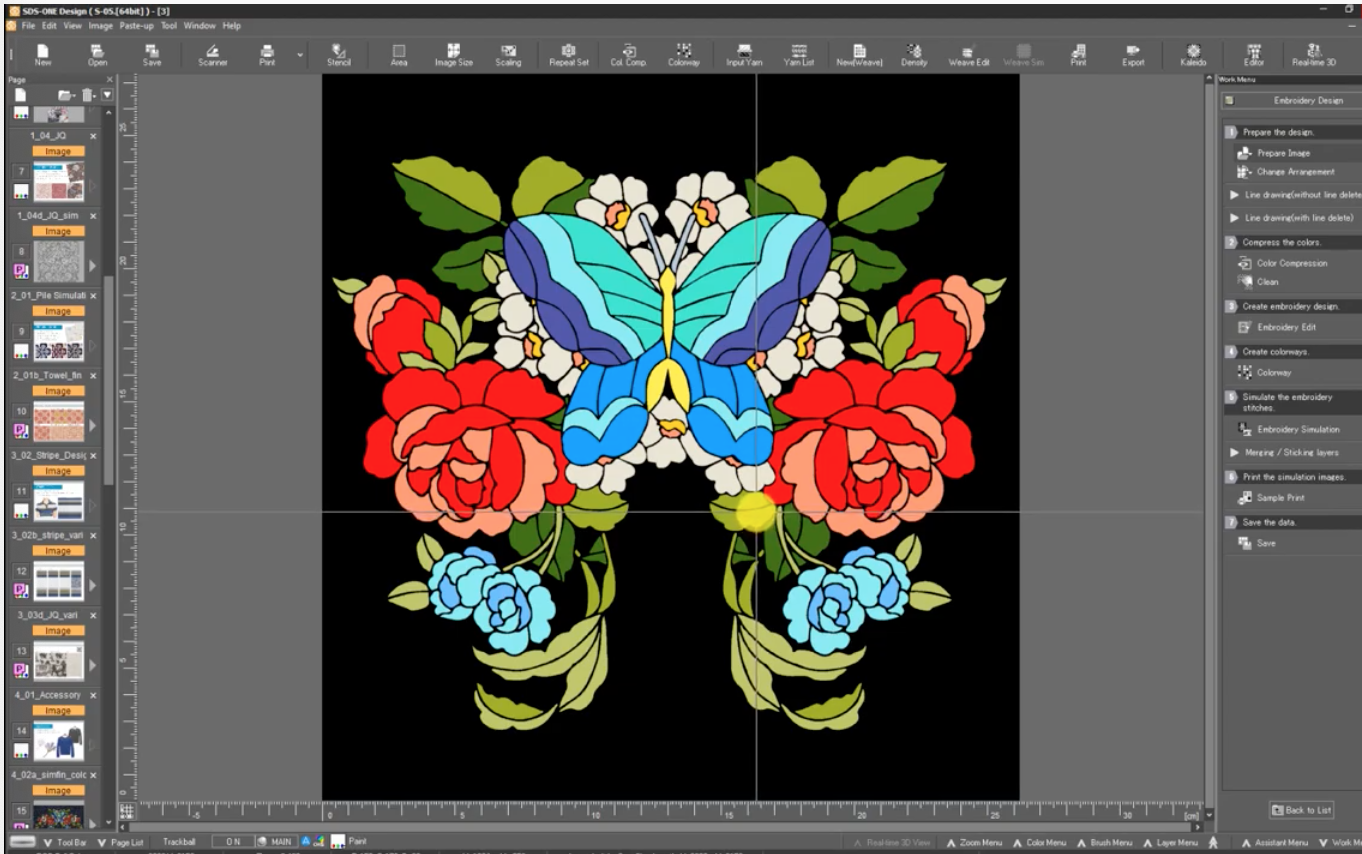
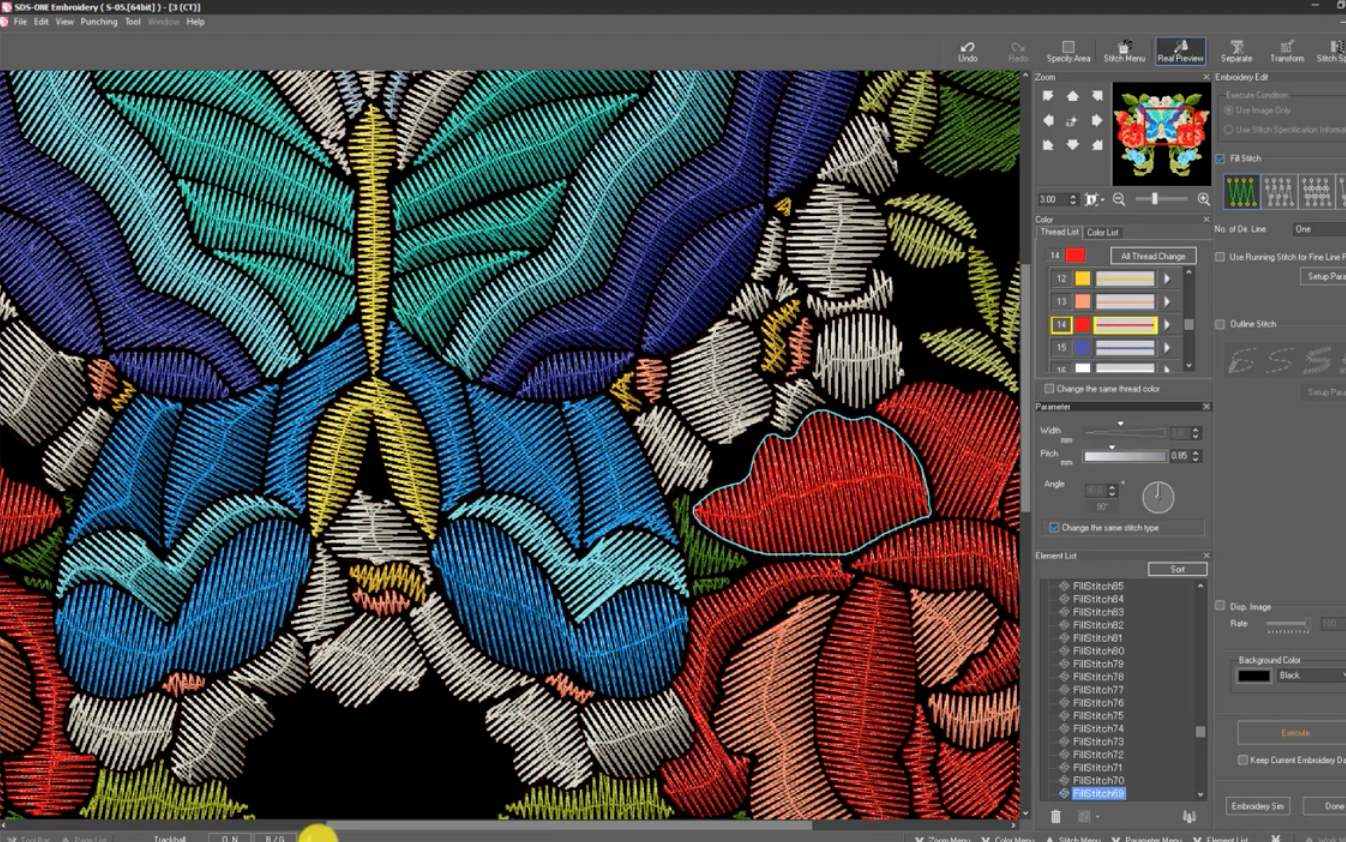
Though some of what Apex can generate in embroidery designs is not actually achievable with current machinery, many designers use these digital art works as print design developments. This therefore offers a dual-purpose output.
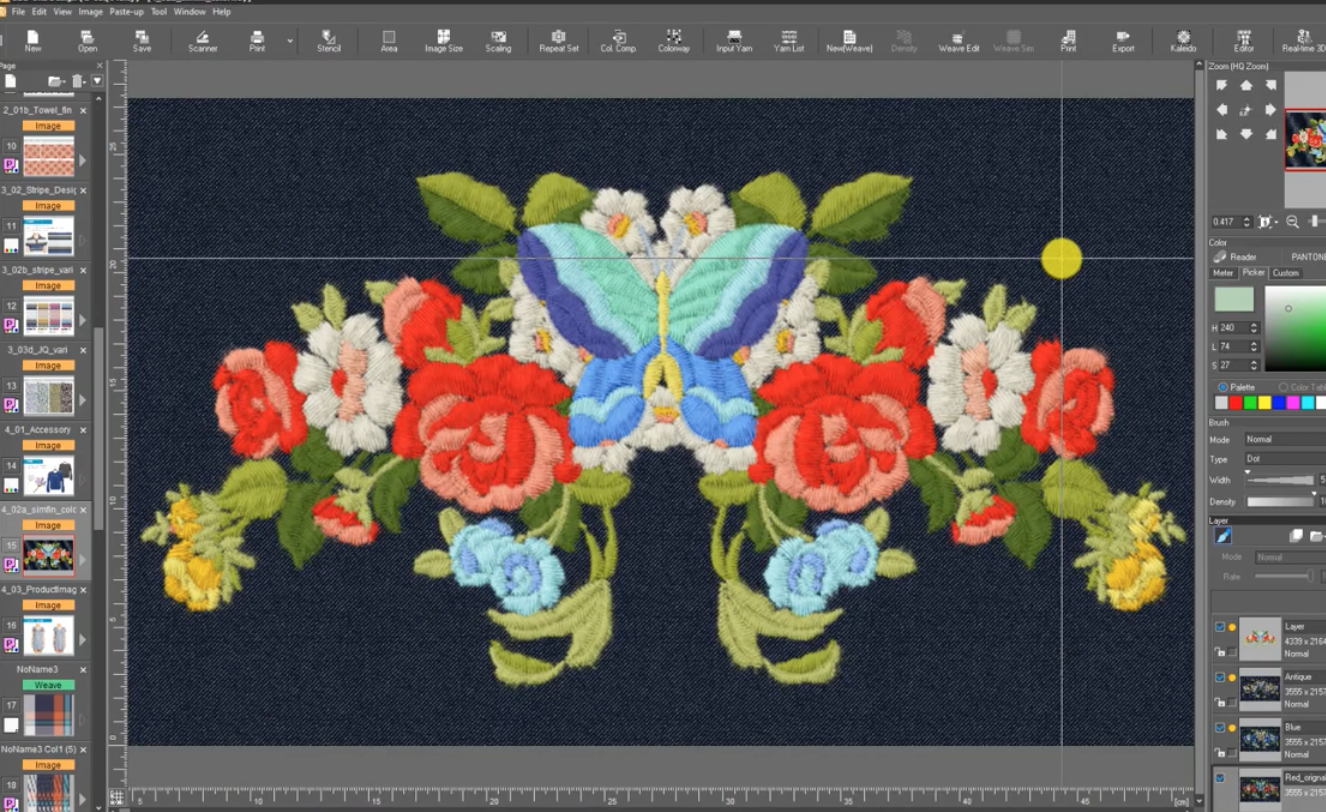
Embroidery artworks can be easily outputted and overlayed onto CADS and garment simulations to experiment with placement and scale. For design and product development processes this is a particularly useful feature.

NEWS announcement
Exclusively for webinar viewers, Shima announced the upcoming arrival of a long-awaited feature…
Starting within their next software update, Apex will be supporting the output of material map data of woven fabrics into other design software. Digital material information from Apex simulations will be exportable as U3M files, so users of 3D software other than APEX will be able to create more realistic data simulations.
This will be supported after the next APEX version update.
The many functions of Shima Seiki’s Apex software demonstrated within their webinar highlighted the versatility Apex offers across textile disciplines. Whilst knitted technology leads their developments, the potential to save time and materials across textile specialisms through utilising their software is an intriguing prospect.

Subscribe To Our Newsletter
Join our mailing list to receive the latest news and updates from our team.